
300Mbps Wireless N Router
-
Min Order
1
-
Product Unit
Pieces
-
Origin
China Mainland
-
Payment


- Contact Now Start Order
- Favorites Share
- Description
Product Detail
300Mbps Wireless N Router
Product introduction:
300Mbps Wireless N Router is a combined wired/wireless network connection device designed specifically for small business, office, and home office networking requirements. It allows a wireless network to be expanded using multiple access points without the need for a wired backbone to link them. It also works well with other 11b/g/n protocol wireless products. Farewell to slow Internet and weak connection.
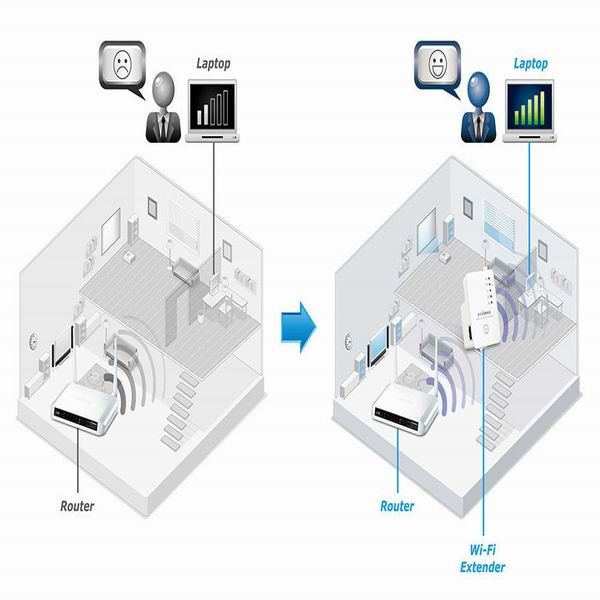
Product Parameter:
|
Product Name |
300Mbps Wireless N Router |
|
Model No. |
WR04 |
|
Color |
White & Black is standard color, we also can print Whole white |
|
Wireless Standards |
IEEE 802.11n?IEEE802.11g?IEEE 802.11b?IEEE 802.3?IEEE 802.3u |
|
Interface |
10/100M LAN x 1 |
|
Frequency Range (GHz) |
2.4-2.4835GHz |
|
Wireless Link Rate |
Up to 300Mbps |
|
Power Supply |
Input: AC: 100~240V; 50/60Hz |
|
LED |
Power?WIFI?WPS?LAN?WAN |
|
Button |
WPS button & Rest Button |
|
Temperature |
Operating Temperature: 0?~40? |
|
Humidity |
Operating Humidity: 10%~90% non-condensing |
|
Dimensions |
75 * 68 * 25mm |
Product feature
Working Mode:
1.Wireless Router Mode (Default)
Creates an instant private wireless network and share Internet to multiple
Wi-Fi devices, which is suitable for most hotel and home network.
2.Repeater Mode
Extend existing Wi-Fi, improving signal strength and maximizing coverage.
3.Access Point Mode
Creates a wireless network for Wi-Fi devices.
4.WISP Client Router Mode
Simultaneous Wireless ISP access and sharing.
5.Client Mode (TV/Game Console)
Gives wired-only devices access to an existing Wi-Fi networks.
Product details



About us

Product Qualification

About Shipping:
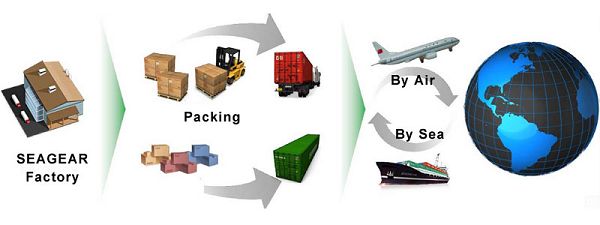
FAQ
Q1: Does this router work in our country?
A: Generally this product works in most countries which has internet. Please advise us which power plug you need, then we can provide correct products to you.
Q2: How to enter the router's GUI?
A: Open a web browser and navigate to your device's configuration page by typing wireless router's default IP address 192.168.10.253
Q3: Can you make my brand on the product and package?
A: Yes. You can provide your artwork or ask our team to make design for you.
Q4: What's the lead time:
A: Generally within 1 week for samples, 20 working days for mass orders.
Q5: Can you help do shipment?
A: Yes, we would provide several solutions and propose a proposal to you which way can help you save money.
- OT-0720 Coreless Motor 1 Pieces / (Min. Order)
- Double Heads CNC Router-996 1 Pieces / (Min. Order)
- Carousel Type ATC CNC Router 1 Pieces / (Min. Order)
- Wireless Repeater 1 Pieces / (Min. Order)
- Wireless Socket 1 Pieces / (Min. Order)
- Wireless Router TD-EW1626 1 Pieces / (Min. Order)
- ER16-24 Coreless Motor 1 Pieces / (Min. Order)
- 1331 DC Coreless Motors 1 Pieces / (Min. Order)
- 1725 DC 12V Coreless Motors 1 Pieces / (Min. Order)
- 1928 12V Dc Coreless Motors 1 Pieces / (Min. Order)
- 2845 DC Coreless Motors 1 Pieces / (Min. Order)
- Micro 2030 Coreless Motors 1 Pieces / (Min. Order)
- 28mm 2863 Coreless Motors 1 Pieces / (Min. Order)
- 3045 DC Coreless Motors 1 Pieces / (Min. Order)
- Micro DC Coreless Motors 1 Pieces / (Min. Order)
- 9800 RPM 1524 Coreless Motors 1 Pieces / (Min. Order)
- 5000 RPM 3542 Coreless Motors 1 Pieces / (Min. Order)
- 3660 BLDC DC Coreless Motors 1 Pieces / (Min. Order)
- Wireless N Router with USB 1 Pieces / (Min. Order)
 Menu
Menu






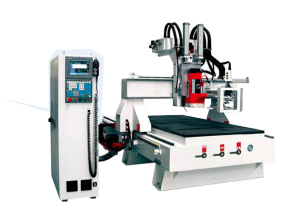





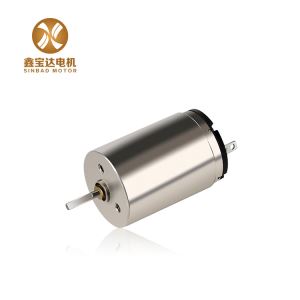
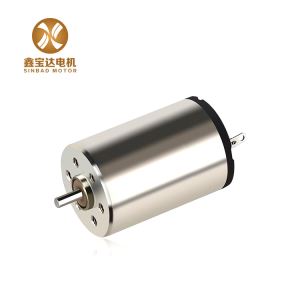
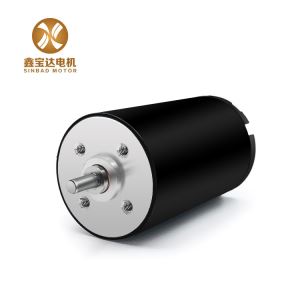
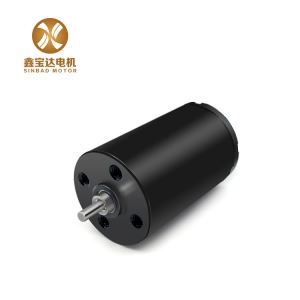


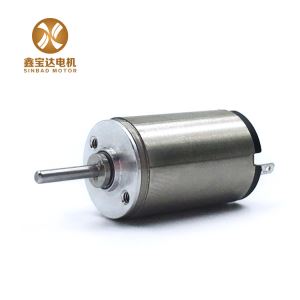
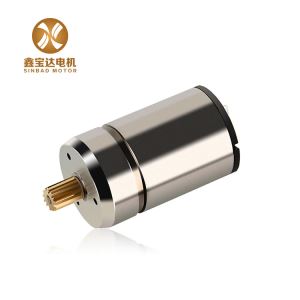
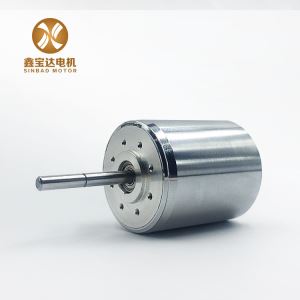
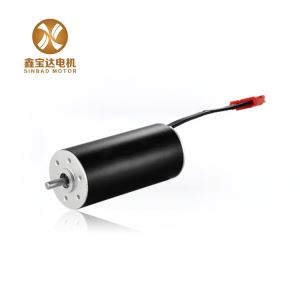

 Favorites
Favorites










 Frequent updates ensuring high quality data
Frequent updates ensuring high quality data
 Over 5000 customers trust us to help grow their business!
Over 5000 customers trust us to help grow their business!


 Menu
Menu