


Wireless N Mini Router
-
Min Order
1
-
Product Unit
Pieces
-
Origin
China Mainland
-
Payment


- Contact Now Start Order
- Favorites Share
- Description
Product Detail
Wireless N Mini Router
Product introduction:
Wireless N Mini Router is a combined wired/wireless network connection device designed specifically for small business, office, and home office networking requirements. It allows a wireless network to be expanded using multiple access points without the need for a wired backbone to link them. It also works well with other 11b/g/n protocol wireless products. Farewell to slow Internet and weak connection.
Product Parameter:
Product Name | Wireless N Mini Router |
Model No. | WR02 |
Color | White |
Antenna | 2 * 3dBi Antenna |
Power Plug | EU, US, UK, AU type (see the below picture), please contact us which is for your country. |
Wireless Standards | IEEE 802.11n?IEEE802.11g?IEEE 802.11b?IEEE 802.3?IEEE 802.3u |
Interface | 10/100M LAN x 1 |
Frequency Range (GHz) | 2.4-2.4835GHz |
Wireless Link Rate | Up to 300Mbps |
Power Supply | Input: AC: 100~240V; 50/60Hz |
LED | Power?WIFI?WPS?LAN?WAN |
Button | WPS button & Rest Button |
Temperature | Operating Temperature: 0?~40? |
Humidity | Operating Humidity: 10%~90% non-condensing |
Dimensions | 75 * 68 * 25mm |
Product Parameter:
·100% brand new and high quality.
·Access to Wireless standard 802.11n with Wireless Transmission Speeds of Up to 300Mbps.
·Easy to Extends the Range of your Wifi Network, No Worry about the Obstcal Weaken the Wifi Signal.
·Multiple Operation Modes: Wireless Router Mode, Repeater Mode, Access Point Mode, and Client Mode.
·With 180 degree Rotating Dual Antennas, faster and more stable.
·Maximum WLAN security with WPA2, WPA and WEP (128/64).
·Downward complies with 802.11g (54Mbit/s) and 802.11b standard (11Mbit/s).
·Easy to Install and Use - Small size and wall-mounted design make it easy to deploy and move with flexibility.
·Supports WPS - Simply pressing WPS button to ensure the network is safe.
·Detachable Plug (there comes a plug for 110V applicable in the US).
·Qos function assures the quality of VoIP and multimedia streaming.
·Support 2.4GHz WLAN networks
Product feature
Working Mode:
1.Wireless Router Mode (Default)
Creates an instant private wireless network and share Internet to multiple
Wi-Fi devices, which is suitable for most hotel and home network.
2.Repeater Mode
Extend existing Wi-Fi, improving signal strength and maximizing coverage.
3.Access Point Mode
Creates a wireless network for Wi-Fi devices.
4.WISP Client Router Mode
Simultaneous Wireless ISP access and sharing.
5.Client Mode (TV/Game Console)
Gives wired-only devices access to an existing Wi-Fi networks.
Product details



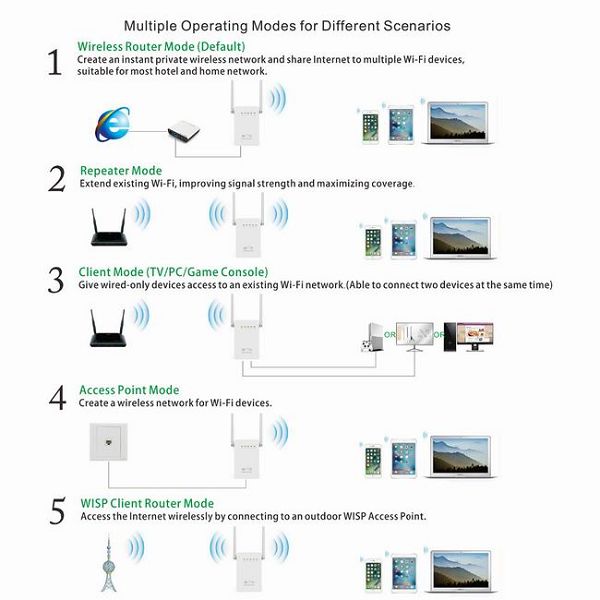
About us:

Product Qualification

About Shipping:
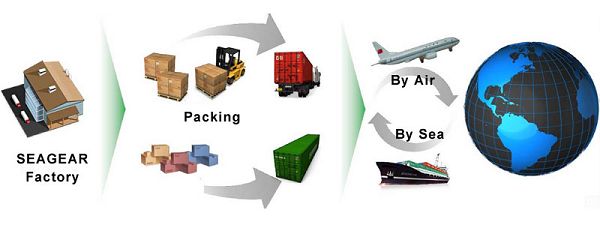
FAQ
1. Does this router work in our country?
A: Generally this product works in most countries which has internet. Please advise us which power plug you need, then we can provide correct products to you.
2. How to enter the router's GUI?
A: Open a web browser and navigate to your device's configuration page by typing wireless router's default IP address 192.168.10.253
3. Can the SSID of the router be set to the same SSID of the network it is extending?
Answer: The default name will be (Your SSID) but you can change it to whatever you like.
4. What factors affect the speed of my Internet access?
A. Wired or Wireless connection to router:
Whether you are directly “wired” to your Internet connection or operating on a “wireless” network or Wi-Fi network. Wired connections always deliver faster speeds than Wi-Fi.
B. Location, location, location — make sure your modem and router are in an open space, up off the floor, in a room where the Internet is frequently accessed. Walls, doors, floors, steel, furniture, and appliances can all block or reduce your Wi-Fi signal. Don't hide your router in a cabinet or behind walls.
C. The number of devices using your Wi-Fi connection at one time may slow you down. Turn off those devices not being used. Most wireless routers will slow down to the speed of your slowest device.
D. Viruses — run regular virus scans and keep your devices clean.
E. Check your equipment — can your tablet, PC, laptop, smartphone, modem, deliver today's speeds? Different equipment has different speed capabilities. Some are unable to deliver todays'fastest speeds and could slow you down. Most wireless routers will slow down to the speed of your slowest device.
F. Always use a password for your Wi-Fi connection — using a password prevents others from using your Wi-Fi without you knowing and slowing you down. Here are the top factors that will impact your speed.
-
Natural Gas Dehydration Drying Equipment
US $9.83-13.45 / Price
1 Pieces / (Min. Order) -
Wire Reel Pallet For Extended Reuse
US $6.46-15.08 / Price
1 Pieces / (Min. Order) -
DN800E1 Network Access Equipment
US $7.71-15.97 / Price
1 Pieces / (Min. Order) -
Sleeves Pressure Spraying Equipment
US $8.86-15.07 / Price
1 Pieces / (Min. Order) -
Twisted-pair Cable Network Signal Extending
US $8.18-16.44 / Price
1 Pieces / (Min. Order) - KS-53B Wireless Outdoor Repeater (433mhz to 230mhz) 1 Pieces / (Min. Order)
- A59-Wireless Bluetooth Earphone 1 Pieces / (Min. Order)
- Wireless CCTV PTZ Mini Web Camera 1 Pieces / (Min. Order)
- Wireless Digital Network CCTV Camera 1 Pieces / (Min. Order)
- WR562-S 1 Pieces / (Min. Order)
- WR513-S 1 Pieces / (Min. Order)
- WR512-S 1 Pieces / (Min. Order)
- WR511-S 1 Pieces / (Min. Order)
- WR510-S 1 Pieces / (Min. Order)
- WR562 1 Pieces / (Min. Order)
- WR513-AC 1 Pieces / (Min. Order)
- WR510-AC 1 Pieces / (Min. Order)
- 3D Seamless Mural Flexo Printing Equipment 1 Pieces / (Min. Order)
- WR563 1 Pieces / (Min. Order)
- Driverless 10W Slimline LED Floodlight Epistar 1 Pieces / (Min. Order)
 Menu
Menu

























 Favorites
Favorites











 Frequent updates ensuring high quality data
Frequent updates ensuring high quality data
 Over 5000 customers trust us to help grow their business!
Over 5000 customers trust us to help grow their business!


 Menu
Menu