
AC750 Wireless Dual Band Router
-
Min Order
1
-
Product Unit
Pieces
-
Origin
China Mainland
-
Payment


- Contact Now Start Order
- Favorites Share
- Description
Product Detail
AC750 Wireless Dual Band Router
Product introduction:
AC750 Wireless Dual Band Router is Next Generation 11AC WiFi
Create faster access for 802.11 b/g/n and 802.11ac WiFi devices. It delivers fast speeds of dual band WiFi up to 750Mbps and provides reliable connections for laptops, smart phones, tablets and other wireless-enabled devices.
Easy Setup and Flexible Placement
Press the WPS button on your home router and this Range Extender button within 2 minutes, it's quite easy to set up to connect to the network.
Boost Your Router Coverage to Expanded Dual Band WiFi
This Mini Router expands your existing WiFi coverage with next generation 11AC WiFi technology. It works with any standard WiFi Router and creates stronger dual band connections in hard-to-reach area, allowing you to enjoy seamless wireless coverage throughout your home or office.
Enjoy Super Speeds in High Spped Mode
With High-Speed technology, this mini router makes the best use of both WiFi bands to establish super speedy connections-ideal for HD video steaming, online gaming and other bandwidth-intensive tasks.
External Antennas:
Wider range of coverage and Faster Speed.
Product Parameter:
Product Name | Dual Band Wireless Extender Router |
Model No. | AC04 |
Color | Pure White or Pure Black is optional |
Power Plug | EU, US, UK, AU type, please contact us which is for your country. |
Type | Wi-Fi AP / Wi-Fi repeater, Router |
Transmission Rate | 750Mbps |
Network Protocols | 802.11ac, IEEE 802.11n, IEEE 802.11b , IEEE 802.11g |
Frequency Range | 2.4&5GHz |
Security | 64, 128-bit WEP, WPA, WPA2-PSK |
Wireless Data Rates | 2.4G 300Mbps,5G 433Mbps |
WAN | 1 |
LAN | 1 |
UI Language | English |
Support DD-WRT | No |
Network Protocol | IP |
Network Management Type | Managed |
Powered By | AC Charger |
Supports System | Win xp, Win 2000, Win 2008, Win vista, Win7 32, Win7 64, Win8 32, Win8 64, MAC OS X |
Product Parameter:
· Complies with IEEE 802.11 a/b/g/n and 802.11 ac standards;
· Support Router, AP, Repeater and Client Mode;
· Improves wireless coverage in all WLAN networks;
· Simultaneous Dual Band speed up to 750Mbps(2.4GHz + 5GHz)
· Dual Band connections for lag-free HD video steaming and gaming;
· Maximum WLAN security with WPA2, WPA and WEP(128/64);
· Easy wireless security encryption at a push of the WPS button;
· Features a convenient power switch, enabling you to switch on/off;
· Software wizard for simple setup;
· Compact, wall plug design for convenient placement;
· External Omni-Directional antenna
Product feature
Working Mode:
1.Wireless Router Mode (Default)
Creates an instant private wireless network and share Internet to multiple
Wi-Fi devices, which is suitable for most hotel and home network.
2.Repeater Mode
Extend existing Wi-Fi, improving signal strength and maximizing coverage.
3.Access Point Mode
Creates a wireless network for Wi-Fi devices.
4.WISP Client Router Mode
Simultaneous Wireless ISP access and sharing.
5.Client Mode (TV/Game Console)
Gives wired-only devices access to an existing Wi-Fi networks.
Product details





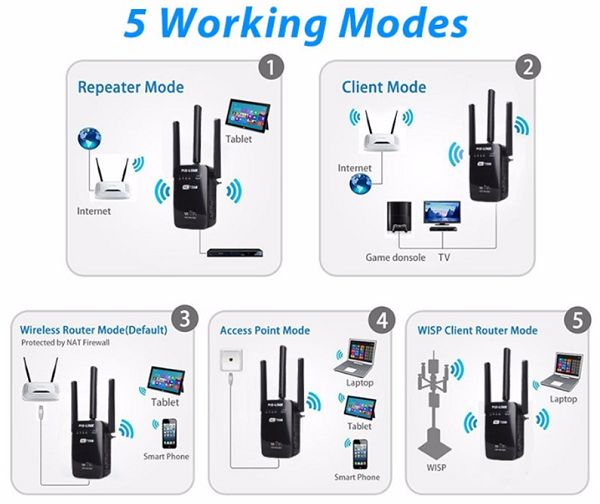
About us:

Product Qualification

About Shipping:
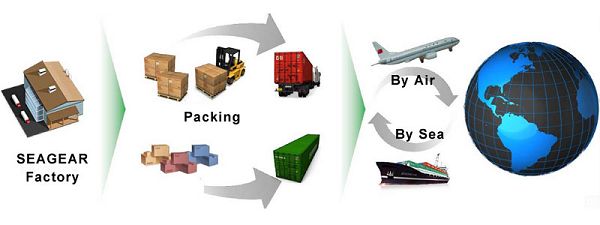
FAQ
Q1: What is 2.4GHz vs. 5GHz? What are Single-band and Dual-band Routers?
A: GHz is simply the range — how it travels and how far it goes. There's 2.4GHz and 5GHz. You
would think 5GHz is better because it's a bigger number. Not necessarily.
2.4GHzis used for a lot of things around most homes — garage door openers, wireless home
security sensors, etc. It's also the frequency that has been used for every wireless router sold
since 1999. 2.4GHz is fine in many households, but in others it can be VERY crowded.
Single-band routers can only use one band at a time (either 2.4GHz or 5GHz). A dual band router
gets both 2.4GHz and 5GHz. Many of today's new routers are dual-band which gives you the best
of both worlds. But remember, 5GHz has limitations (walls, ceilings, floors). Depending on where
you place your router, you may still need a Wi-Fi extender or a second router to maximize Wi-Fi
speeds in your home. And while newer devices are going this route, many devices more than 2
years old may not be capable of using 5GHz. If you are upgrading a device in your home, you
should ensure that it can support 5GHz, wireless AC, and dual band.
Q2: How to enter the router's GUI?
A: Open a web browser and navigate to your device's configuration page by typing wireless router's default IP address 192.168.10.1
Q3: Can the SSID of the router be set to the same SSID of the network it is extending?
A: The default name will be (Your SSID) but you can change it to whatever you like.
Q4: What type of security should I use for my Wi-Fi network?
A: Security is necessary so that unauthorized persons cannot use your Wi-Fi and slow your speeds.
The type of security you choose is important to maximize your wireless network's performance.
Today, the most widely used and Wi-Fi Alliance approved security method is WPA2-PSK (AES)
security. It is the security method that provides the best performance on your network. Some Wi-Fi devices (laptops, computers) will not support this method, so be aware if you must choose older security methods like WEP, your wireless network's performance will be slowed down. If you have a device that only supports WEP you should strongly consider upgrading that device.
- Cold Plate Paint Shower Room 1 Pieces / (Min. Order)
- Craftsman Lawn Mower Seat 1 Pieces / (Min. Order)
- Frameless Glass Shower Room 1 Pieces / (Min. Order)
- 3570 Coreless DC Motors 1 Pieces / (Min. Order)
- 2022 Coreless Micro DC Motors 1 Pieces / (Min. Order)
- 2230 Coreless Dc Motors 1 Pieces / (Min. Order)
- CG314 Eurodocsis 3.0 Modem 1 Pieces / (Min. Order)
- Micro Coreless Dc Rc Motors 1 Pieces / (Min. Order)
- Wireless Signal Tower 1 Pieces / (Min. Order)
- 24v Coreless Micro Dc Motors 1 Pieces / (Min. Order)
- PCBA Board Assembly PCBA Module Fr4 PCBA 1 Pieces / (Min. Order)
- 12V Coreless Dc 1230 Motors 1 Pieces / (Min. Order)
 Menu
Menu







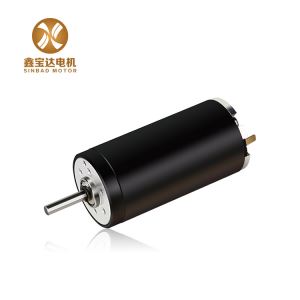

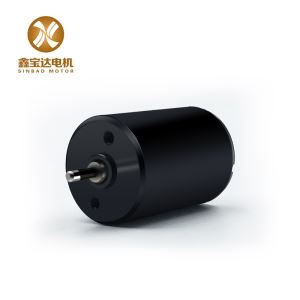

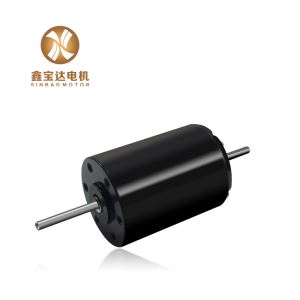



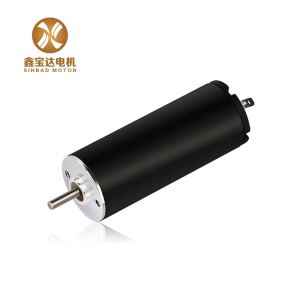
 Favorites
Favorites











 Frequent updates ensuring high quality data
Frequent updates ensuring high quality data
 Over 5000 customers trust us to help grow their business!
Over 5000 customers trust us to help grow their business!


 Menu
Menu