
H264 Mobile DVR
-
Min Order
1
-
Product Unit
Pieces
-
Origin
China Mainland
-
Payment


- Contact Now Start Order
- Favorites Share
- Description
Product Detail
Parameter Sheet h264 Mobile dvr
Item | Parameter |
OS | Linux |
Language | Chinese/English/Others (can be customized) |
Video Compression | H.264 Compression Mode |
OSD | Overlays information such as date time and vehicle ID |
Graphical User Interface | Can connect to external LED screen. Setup system parameters with the remote control. |
Video Input | 4CH 720P AHD/ 4CH standard definition /2CH high definition+2CH standard definition mixed video input ,aviation plug. |
Video Output | 1CH CVBS+ VGA output for optional, 1.0Vp-p, 75O, aviation plug. |
Preview | Support 1 channel and 4 channels preview.,Support Manual/Alarm Trigger full screen preview |
Resolution | 720P/D1/HD1/CIF, MAX:4 channels of 720P |
Video Quality | 0-7 levels, 0 is the highest level, 7 is the lowest level. |
Front Panel items introduction
Item | Name | Silk screen | h264 Mobile dvr Functional Specification |
1 | LED Indicators | PWR | Power Indicator LED, LED on means powered has connected. |
| ARM | Alarm Indicator LED, LED on means alarm event is happening. | ||
| REC | Video Recording Indicator LED.LED means In the recording | ||
| SD1 | SD card 1 Indicator LED, LED ON—Card exists but not recording, LED FLASH—Card 1is recording, LED OFF—Card does not exist | ||
| SD2 | SD card 1 Indicator LED, LED ON—Card exists but not recording, LED FLASH—Card 2 is recording, LED OFF—Card does not exist | ||
| LOC | SD Lock Indicator LED, LED ON—SD Lock is open. | ||
2 | IR Remote Receiver | IR | Infrared remote control receiving hole |
3 | SD Lock | LOCK | It’s used for unload hard disk. Device will power off automatically if power on when HDD lock is open. |
4 | SD card slot | SD | It’s used for unload SD card or SIM card |
5 | Label | Equipment Type Label |
Status LED will alternate loop flash when device power on, it will quick loop flash when device is upgrading
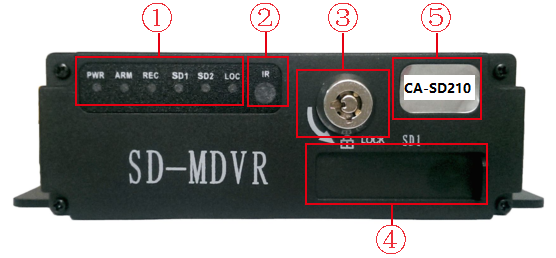
Q: h264 Mobile dvr Video Lost in certain channel?
A: Possible reasons are as follows
1. This channel has no video input
2.The camera of this channel breaks down or work abnormality
3.If the camera takes an electricity power from the equipment directly, may be the equipment’s electric voltage isn't enough to make camera work as usual;
d) The cable that links this channel has problem
Q: Can’t playback files on PC successfully?
A: Possible reason is as follows:
1.Have never chosen a record file or document path; please choose the path that records file first before playback.
Q: Remote control not works?
A: Probably of the reasons are as follows:
1.The remote control didn't pack battery;
2.2.The remote control damages;
3.Device damages.
Q: During playback, the map doesn't show?
A: Possible reasons are as follows: Net cable did not connect to PC; Net works, but the computer can not get to the Internet?
Q: When SD card and HDD records, How is the record coverage?
A: SD card and HDD will record circularly for each other. When they are full, they will delete the original video records respectively.
- Wind Mobile 1 Pieces / (Min. Order)
- BMC Molds 1 Pieces / (Min. Order)
- 8CH Hybrid HDD Mobile DVR 1 Pieces / (Min. Order)
- 8CH HDD Hybrid Mobile NVR 1 Pieces / (Min. Order)
- 12CH Hybrid Mobile NVR 1 Pieces / (Min. Order)
- 4CH 1080P Dual HDD Mobile DVR 1 Pieces / (Min. Order)
- Baby Nebulizer Mask 1 Pieces / (Min. Order)
- SD Card Mobile DVR 1 Pieces / (Min. Order)
- 3G Mobile DVR 1 Pieces / (Min. Order)
- 3G WiFi Mobile DVR 1 Pieces / (Min. Order)
- Grey Mosaic Tiles 1 Pieces / (Min. Order)
 Menu
Menu


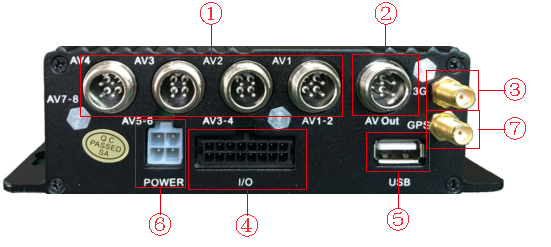











 Favorites
Favorites





 Frequent updates ensuring high quality data
Frequent updates ensuring high quality data
 Over 5000 customers trust us to help grow their business!
Over 5000 customers trust us to help grow their business!


 Menu
Menu