
School Bus Mobile DVR
-
Min Order
1
-
Product Unit
Pieces
-
Origin
China Mainland
-
Payment


- Contact Now Start Order
- Favorites Share
- Description
Product Detail
Parameter Sheet
Item | Parameter |
Language | Chinese/English/Others (can be customized) |
OSD | Overlays information such as date time and vehicle ID |
Video Input | 4CH 720P AHD/ 4CH standard definition /2CH high definition+2CH standard definition mixed video input ,aviation plug. |
Preview | Support 1 channel and 4 channels preview.,Support Manual/Alarm Trigger full screen preview |
Video Quality | 0-7 levels, 0 is the highest level, 7 is the lowest level. |
Record Mode | The default setting is auto recording after power on. Timed recording, alarm trigger recording and manual recording are supported. |
Audio Output | 2CH,Front port is earphone port ,rear port connects to BNC connector. The output level: 1V - 2V |
Alarm Input | 8CH IO Alarm Input, 1CH AD input, pulse speed input; Support alarm linkage function |
Communication Interface | 1CH RS232, support extension device, such as POS machine, Oil Feul sensor, LED advertising screen , etc. |
| 1CH 485 interface, can connect PTZ,etc. | |
Position | Support Built GPS/BD Module,can make playback analysis of vehicle routing |
Storage | 2pieces SD Card,each max 128GB SD Card, mirror recording to protect data from loss |
Introduction
school bus mobile dvr Time Record Setup
Setup the timer recording time periods, everyday can be set to two periods.
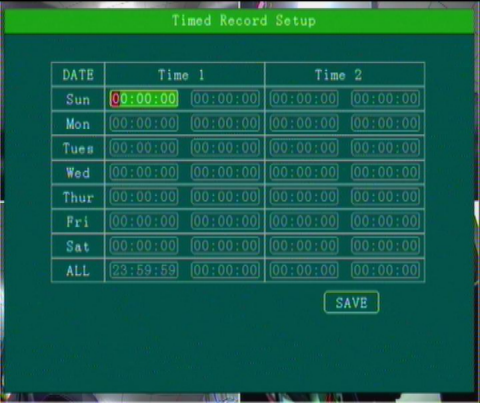
Move the cursor to “Timing Recording” and press [OK] button to set up the following timing list.
Timer recording start time is before the end time.
school bus mobile dvr Storage management
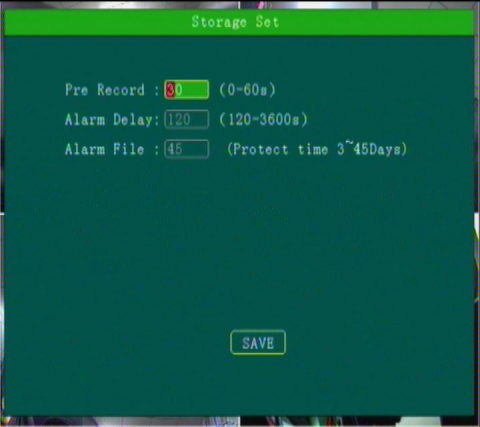
“pre-recorded”: pre-recorded alarm recording time of 0-60 seconds to setup, press number keys to setup.
“Alarm delay”: alarm delay recording time, 120-3600 seconds to set up, press number keys to setup.
“Alarm Fime”: The storage time of alarm file, 3-45 days to set up, press number keys to setup.
school bus mobile dvr Network Set
Including: Center setup,Local Network , dialing setup,WIFI setup.
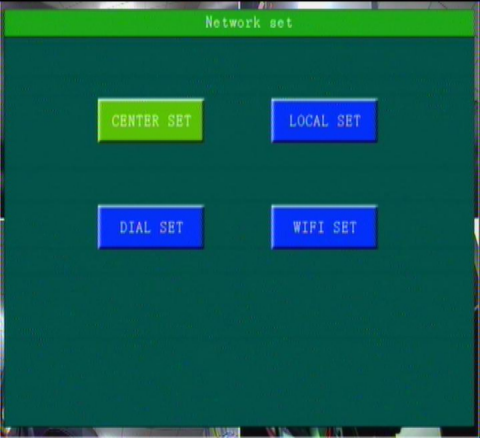
Center Setup
Set Server IP and Port ;
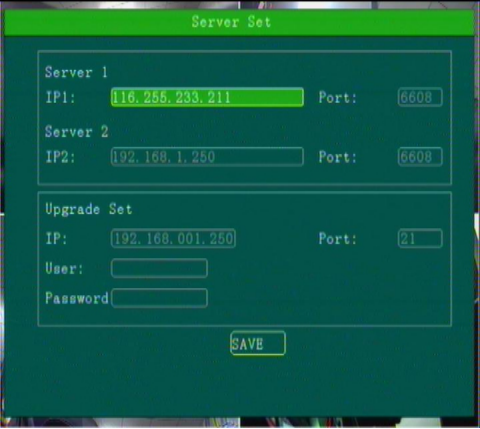
“Monitoring Center”:Set 3G /4G Video Center IP or domain,port information etc,
“Network Type”:Set 3G network type, IP address/Domain optional;
“Center IP”:3G Server IP/Domain setup. Press right key to enter keyboard interface,input the numbers via remote controller,then press [OK] for setting,;
“Port”:Communication port between 3G device and Server,must be same with server configuration;
Remind:
In “ Info “ interface, W connected : it means device connected server already; B connected : it means device connected ministerial standard platform already, Connected : it means two platforms both connected device successfully.
Other related questions
Q: Video Lost in certain channel?
A: Possible reasons are as follows
1. This channel has no video input
2.The camera of this channel breaks down or work abnormality
3.If the camera takes an electricity power from the equipment directly, may be the
equipment’s electric voltage isn't enough to make camera work as usual;
d) The cable that links this channel has problem
Q: Can’t playback files on PC successfully?
A: Possible reason is as follows:
1.Have never chosen a record file or document path; please choose the path that records file first before playback.
Q: Remote control not works?
A: Probably of the reasons are as follows:
1.The remote control didn't pack battery;
2.2.The remote control damages;
3.Device damages.
Q: During playback, the map doesn't show?
A: Possible reasons are as follows: Net cable did not connect to PC; Net works, but the computer can not get to the Internet;
- Synchronous Fuse Die 1 Pieces / (Min. Order)
- School Glued Notebook 1 Pieces / (Min. Order)
- School Curved Wall Mounted Sign 1 Pieces / (Min. Order)
- 2016 School Furniture White Desktop Computer Table 1 Pieces / (Min. Order)
- School Custom Printed Student Backpack 1 Pieces / (Min. Order)
- School Dormitory Bed 1 Pieces / (Min. Order)
- Shoe Shop Furniture 1 Pieces / (Min. Order)
- Preschool Role Play Furniture 1 Pieces / (Min. Order)
- School Iron Metal Bed 1 Pieces / (Min. Order)
- School Dormitory Iron Metal Bed 1 Pieces / (Min. Order)
- St52 Cold Drawn Tube 1 Pieces / (Min. Order)
 Menu
Menu




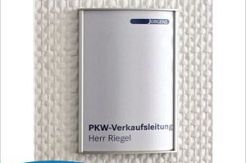








 Favorites
Favorites








 Frequent updates ensuring high quality data
Frequent updates ensuring high quality data
 Over 5000 customers trust us to help grow their business!
Over 5000 customers trust us to help grow their business!


 Menu
Menu