
Receiver With Touch Function Key IXD-C1888
-
Min Order
1
-
Product Unit
Pieces
-
Origin
China Mainland
-
Payment


- Contact Now Start Order
- Favorites Share
- Description
Product Detail
Beijing Yinhe Jinyuan STD Co.Ltd is one of the leading China receiver with touch function key ixd-c1888 manufacturers, welcome to wholesale cheap RoHS, CE and FCC receiver with call buzzer system, maid paging system, attendant calling system from our factory.
Receiver with Touch Function Key IXD-C1888





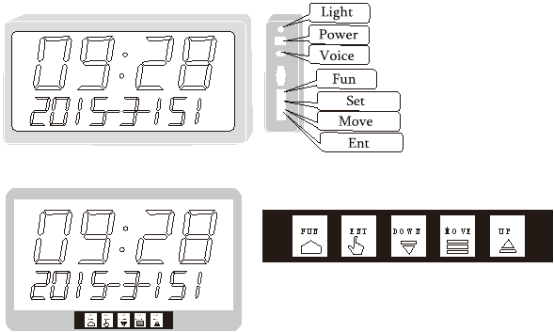
Specification
1. Voltage: 9V/12V
2. Current: =1A
3. Capacity:500pcs of transmitter
4. Number:0001~9999,A001~F999
5. Working Temperature: -20?-80?
6. Receiving Sensitivity: =-105dBm
7. Frequency:315MHZ?433MHZ
8. Size: 245mm*16mm*32mm
Main Functions
F-01 Storage/Registration
F-02 Deletion
F-03 Cycle Period and Alert times Setting
F3-1 to set the call number cycle or not
F3-2 to set alert times
F3-3 to set alert interval
F-04 Alert Mode Setting
F-05 Volume Setting
F-06 Clock and Date Setting
F-07 Restore (F7-1 Delete all the numbers,F7-2 Restore factory setting)
F-08 Frequency Band Setting
F-09 Key name setting
Note: This Display Receiver can work with the transmitter at any frequency by operating under F-08 and F-09
Brief Introduction of Function Operation
? Touch [FUN] for 3 seconds, it will be in setting status.
? Touch [DOWN] or [UP] to choose the function you need under F-01~F-08
? Touch [ENT] to enter certain function setting status.
? Touch [DOWN] [UP] to change the number. Touch [MOWE] to change the digit position.
? Touch [ENT] to confirm the setting.
? Touch [FUN] to be back on standby status.
Detailed Function Operation
F-01 Storage/Registration
? Touch [FUN] for 3 seconds and the screen will show [F-01].
? Touch [ENT], it will show [0001].
? Set a number you want to code for a transmitter by touching [UP] [MOVE] and [DOWN].
? Touch [ENT] again, the number you set will flash.
? Touch a transmitter for one second, the display will sound “Dingdong” and go to next number automatically. Now this button is coded as this number successfully.
? Touch other transmitters to make and finish programming.
? Touch [FUN],The display shows [F-01], Touch[FUN] again to be back on standby status.
F-02 Deletion
? Touch [FUN] for 3 seconds and the screen will show [F-01].
? Touch [UP] till it shows [F-02].
? Touch [ENT], it will show [0001].
? Touch [UP] [MOVE] and [DOWN] to get the number you want to delete.
? Touch [ENT] to delete the number, the display will sound “Dingdong” to finish deletion
? Touch [FUN], the display shows [F-02], Touch [FUN] again to be back on standby status.
F-03 Cycle Period and Alert times Setting
There is F3-1 F3-2 F3-3 under F 03
F3-1 to set the call number cycle or not
F3-2 to set alert times
F3-3 to set alert interval
? Touch [FUN] for 3 seconds and the screen will show [F-01].
? Touch [UP] till it shows [F-03].
? Touch [ENT], it will show [F3 1]. You can change between [F3 1] [F3 2] [F3 3] by touch [UP] [DOWN]
F3-1 is to set the call number cycle or not, Under [F3 1], Touch [ENT], it will show 0 or 1 or 2. You can change number between 0, 1, 2 by touch [UP] [DOWN] The default set is “2”
“0” means: the call number will not be cyclically displayed, if there is a new number coming, the old number will be replaced immediately.
“1” mean: the call number will be displayed cyclically, and you can set the cycle times under F3-2
“2” means: The call number will not be cyclically displayed; however, you can set the alert times of the calls. Fox example, if you set the alert times as 2, then the new call will only showing on the display after the older call have been sound 2 times. The alert times could be set under F3-2
F3-2 is to set cycling times or alert times, Default set is 1 time
If the number under F3-1 is 1, F3-2 is for setting the cycling times, 0-9s for your choice
If the number under F3-1 is 2, F3-2 is for setting the times of alert. 0-9s for your choice.
F3-3 is to set the showing time of the calling number on the screen, 0-99s for your choice.
It means that you can set how long you can keep the number showing on the screen before the main unit go back to standby status.
? After you finished above setting, touch [ENT] to confirm setting.
? Touch [FUN] twice to be back on standby status.
Note: Please be kindly noted that F3-3 is a little difficult to understand, please try to operate each function and have a real feeling about it. Any inconvenience, we feel very sorry, we will try to update the product and make it more clearly in the near future.
F-04 Alert Mode Setting
There are 3 kinds of alerts for your choice
? Touch [FUN] for 3 seconds and the screen will show [F-01].
? Touch [UP] till it shows [F-04].
? Touch [ENT], it will show [0].
? You can change number between 0-2 by touch [UP] and [DOWN]
0. Number XXXX calling
1. Dingdong
2. Music
? Touch [ENT] to confirm the number you set,
? Touch [FUN] twice to be back on standby mode.
F-05 Volume Setting
There are 6 sound levels for your choice. 1 is mute, 6 is the loudest
? Touch [FUN] for 3 seconds and the screen will show [F-01].
? Touch [UP] till it shows [F-06].
? Touch [ENT], it will show a number between [0-6].
? Change number between 0-8 by touch [UP] and [DOWN]
? Touch [ENT] to confirm the number you set.
? Touch [FUN] twice to be back on standby mode.
F-06 Clock and Date Setting
? Touch [FUN] for 3 seconds and the screen will show[F-01]
? Touch [UP] repeat till it shows[F-06].
? Touch [ENT], it will enter setting status and the year position will flash.
? Change the position and the number by touch [UP] [MOVE] and [DOWN].
? Touch [ENT] to confirm the setting
? Touch [FUN] twice to be back on standby mode.
F-07 Restore Setting
? Touch [FUN] for 3 seconds and the screen will show[F-01]
? Touch [UP] repeat till it shows[F-07].
? Touch]ENT],it will show[F7 1].
? Change it from F7 1 to F72 by [UP] and [Down]
Under F7-1, Touch [ENT], it will show –C--, now all the numbers are deleted.
Under F7-2, Touch [ENT], it will show –C--, now it is back to factory setting.
? Touch [ENT] to confirm the setting
? Touch [FUN] twice to be back on standby mode.
This Display Receiver can work with the transmitter at any frequency by operating under F-08 and F-09
F-08 Frequency band setting
? Touch [FUN] for 3 seconds and the screen will show[F-01]
? Touch [UP] repeat till it shows[F-08].
? Touch [ENT] to enter the setting status, the screen will show 4 numbers.
? Touch [ENT] again, the four number will be flash
? Touch the transmitter from other manufacturer, the number on the screen will change according to the frequency band of the transmitter.
? Touch [ENT] to confirm the setting
? Touch [FUN] twice to be back on standby mode.
F-09 Key name setting
? Touch [FUN] for 3 seconds and the screen will show[F-01]
? Touch [UP] repeat till it shows[F-09].
? Touch [ENT] to enter the setting status, the screen will show 1-8 or 2-4 or 3-2 or 4-0 or 5-1
Under 1-8, Touch a key, you can set the key name as Call.
Under 2-4, Touch a key, you can set the key name as Order.
Under 3-2, Touch a key, you can set the key name as Bill (Check out).
Under 4-0, Touch a key, you can set the key name as Water.
Under 5-1, Touch a key, you can set the key name as Cancel.
? After finish the above setting, Touch [ENT] to confirm it
? Touch [FUN] twice to be back on standby mode.
- Z Series Medium Sized DC Motor 1 Pieces / (Min. Order)
- Z Series Medium Sized DC Motor 1 Pieces / (Min. Order)
- Reinforced Stone Cage 1 Pieces / (Min. Order)
- Virgin mary religious icons gift box keepsake 1 Pieces / (Min. Order)
- Z Series Medium Sized DC Motor 1 Pieces / (Min. Order)
- Self Erecting Tower Crane 1 Pieces / (Min. Order)
- Semi-auto Divider And Rounder WDR-30S 1 Pieces / (Min. Order)
- Nail / Screw Colorful Stone Coated Steel Roof Tiles 1 Pieces / (Min. Order)
- CS Symons High Efficiency Spring Cone Crusher 1 Pieces / (Min. Order)
- Polished Blue Semi Precious Stone Sodalite Blue Jasper Marble Floor And Wall Tile 1 Pieces / (Min. Order)
- Round Texture Polished Semi Precious Stone Petrified Wood Countertops 1 Pieces / (Min. Order)
- Semi-precious:black Agate Stone Large Format Slab Tile, Back Splash, Bathroom Counter Top 1 Pieces / (Min. Order)
- Custom Polished Semi Precious Stone Malachite Green Marble Table Top 1 Pieces / (Min. Order)
- Cheap Polished Quartz Slabs Stone For Countertops/Vanity Tops(QG101) 1 Pieces / (Min. Order)
- Semi-steel PCR car tires with cheap price and good quality 1 Pieces / (Min. Order)
- Safety-conscious desktop 3D printer 1 Pieces / (Min. Order)
- QJS Series Bridge Stone Cutter 1 Pieces / (Min. Order)
- Life Size Wax Figure Artists Pablo Picasso Resin Crafts 1 Pieces / (Min. Order)
- Semi Downdraft Bus Paint Spray Booth 1 Pieces / (Min. Order)
 Menu
Menu




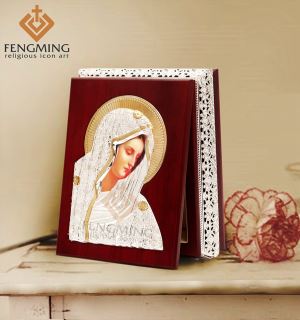



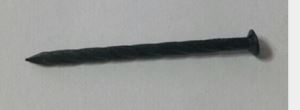



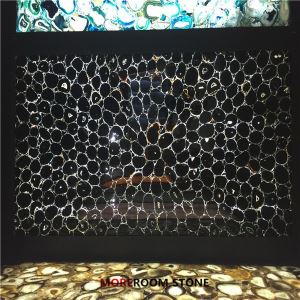

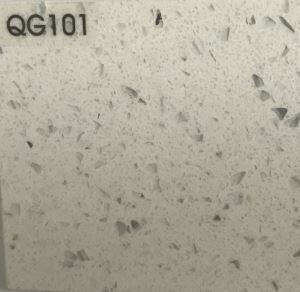


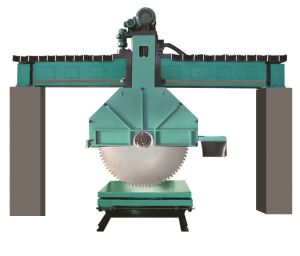
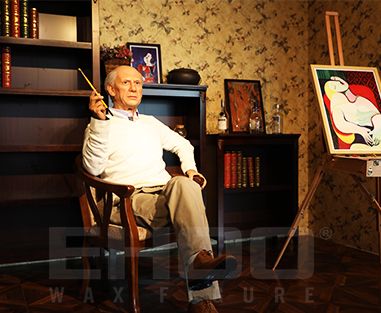

 Favorites
Favorites

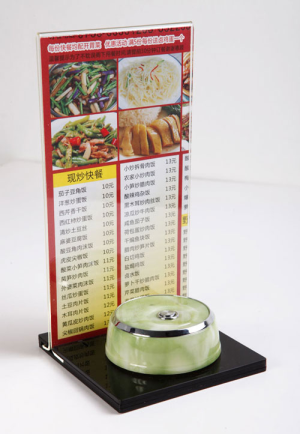

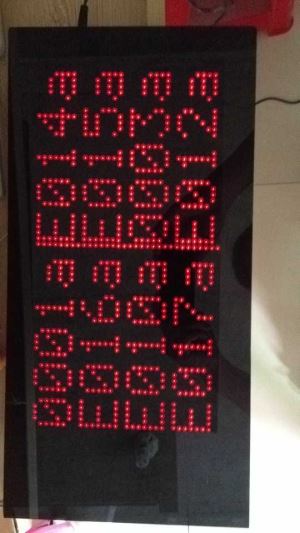















 Frequent updates ensuring high quality data
Frequent updates ensuring high quality data
 Over 5000 customers trust us to help grow their business!
Over 5000 customers trust us to help grow their business!


 Menu
Menu