
Kids Tracker / K88
-
Min Order
1
-
Product Unit
Pieces
-
Origin
China Mainland
-
Payment


- Contact Now Start Order
- Favorites Share
- Description
Product Detail
Equipped with professional and productive w88 kids tracker factory, Trigiants Technology Co.,Ltd is one of the top level w88 kids tracker manufacturers, welcome to buy fashion newest customized low price and high quality bulk trigiants CE certificate w88 kids tracker for EU market from us, and also welcome to check iglucose quotation and catalog with us.
User Manual CK-W88
Know Your Phone
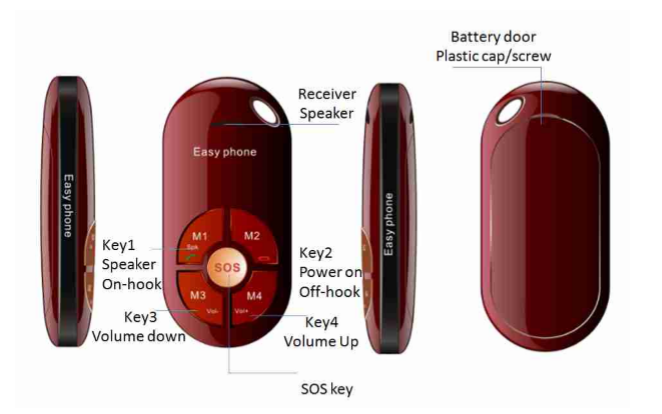
Main points features:
l 4 favorite one touch key l Smart SOS Emergency Call l Software phone off via SMS l Speaker & Receiver mode l Voice out the time l Low SAR rating l Low battery alarm via SMS l Separate flashing to indicate callers' identity l Mechanical battery door lock, avoid drop the battery and sim card
Power On / Off the phone
Press and hold key 2 for 3s to switch on the phone. Then SOS key will be blink per 5s , means the GSM network connection successful. Press and hold key1 and key2 for 3s to switch off the phone.
Dial out (key 1 ~ key 4)
Press once to release the key lock then press any outgoing preprogrammed key for 3s to dial out
SOS Smart Emergency Call
Max 4 preprogrammed numbers, press for 3s and auto dial in sequence until one pick up.
Voice out the time
Press the SOS key to voice the current time out, but should be set the time first with 24hrs format.
Tone and Rings’volume adjustment
Calls and rings in the process, press, 3rd or 4th keys to decrease or increase the voice volume and ringer volume.
Handfree speaker and handset mode
During a call, press the key 1 switch the phone in handfree and receiver mode.
Charging
After installing the battery and plug the adaptor into the charging Jack on the bottom; While charging, there will be a blinking LED lamp law tips, The keypad LED blinking and 1-2-3-4 LED flashing in cycle till full charged.
Receive incoming calls
Press1 key all calls by answering, 2 key hangs up.
To sets the one touch key pregrammed 4 favorite numbers .
With any mobile phone send SMS to the unit with following format,to sets the favorite numbers.
SMS eidt construction ? F: serial number, name, number
Serial number vaild No. from 1 to 4 matching key 1 ~ key4 one touch key
Name & number means the 4 one touch No.s and its named.
Exsample? F:1, peter, 8267342 Explanation: 1st favorite number named Peter, phone number is 8267342 which is correspond to key 1 preset unmber.
Set success will receive a feedback sms Tip: "family number 1 dad setting success!
The others 2nd,3rd and 4th favorite number set process same as the 1st, pls refer to the above.(if change the favorite number,pls use and only the programmed favorite 1 or 2 number to reset, The process same as above) Note: Once the favorite numbers set up, Only the pragrammed favorite numbers 1 and 2 had authorized to remote set or change the setting of the phone via SMS. such as the SOS,favorite numbers change, time settings etc.
Remote set the phone via SMS by favorite number 1or 2: (via sending SMS to the phone)
1. Set the date time (24-hour clock. )
Use the programmed favorite 1 or 2 number phone create a SMS and send to the phone as below instruction: SMS command construction? time: year/ month/ date: hour/ minute/ second"
Exsample? Time:101203:120000 Explanation: this time setting at 12:00:00 of Dec.03, 2010. Set success Tip: " Time set successfully” Failed to set tip: "Setup failed, check the SMS command format!
2. SOS smart emergency number change.
The default SOS numbers as programmed 4 favorite numbers. Also its number can be changed to others but not favorite numbers. Use the programmed favorite 1 or 2 number phone create a SMS and send to the phone as below instruction:
SMS editing formats? SOS: serial number, number
Serial number vaild No. from 1 to 4 (means 1st ~ 4th SOS No.)
number means the 4 SOS preset No.s.
Exsample? SOS:1,8976543 Explanation: the 1st SOS emergency number is 8976543 Set success Tip: "SOS no,1 set successfully " Failed to set tip: "SOS no, set failed,pls check the SMS command format!
The others 2nd,3rd and 4th SOS number change process same as the 1st, pls refer to the above.
LED light pattern tips
| Funtion description | LED tips |
| Power on searching for networks | All keys light quickly flashes |
| There is no GSM network signal | All lights flash 1sec /time |
| GSM working | SOS light 5 second/time |
| Family numbers outgoing calls tips |
Key that corresponds to the light quickly flashes until the call ends |
| Family numbers incoming tips |
Key of corresponds to the light quickly flashes |
| Allowed incoming number calling tips | All Keyboard light 2 second/time |
| 4 one touch family numbers calls missed tips |
Within 2mins, the correspond key light flash 2sec/ time After 2 minutes the key light flash 10 sec/time |
| SOS emergency tips | SOS light flashing fast |
| charging tips |
Key 1-2-4 3 lights flash in sequence till full charging. Full charged lights off |
| Are collecting location data |
Key1 – SOS –4 lights flashing in sequence. |
Sound tips
| Function description | Corresponding sound |
| Low battery sound tips | "AO" sound per 2mins |
| When you press any not preset No.key | "AO" |
Troubleshooting
| Disable switch on the phone |
Confirm that the battery is good May be low on battery power, please recharge or replace the battery |
|
Not receive the legitimate number of telephone calls |
Class silent activated, please check and change the setting May be a weak signal, set the phone to a strong place Confirm that the caller is added and allowed. |
|
The other party cannot hear you say |
Pls check if the phone out of range of GSM network coverage, pls put the phone to a strong signal place. |
|
Guardian phone sending remote command not successful |
Make sure the guardian phone has been set for G:1 or G:2 No.s Please check the SMS command text message is properly formatted When poor network conditions, SMS sending is not received |
|
Abnormal operation or failure of the phone |
Remove the battery, put the battery on after a few minutes and switch on the phone. |
|
Query child location information always displays unknown area |
Make sure that the phone made date collection of the regions |
- PV Bracket 1 Pieces / (Min. Order)
- OPP Tape 1 Pieces / (Min. Order)
- GT-10A3B 1 Pieces / (Min. Order)
- GT-3382D 1 Pieces / (Min. Order)
- GT-3368D 1 Pieces / (Min. Order)
- GT-3371A 1 Pieces / (Min. Order)
- GT-3311A 1 Pieces / (Min. Order)
- GT-3382D 1 Pieces / (Min. Order)
- GT-3368D 1 Pieces / (Min. Order)
- GT-3371A 1 Pieces / (Min. Order)
- GT-3311A 1 Pieces / (Min. Order)
- GT-3382D 1 Pieces / (Min. Order)
- GT-3368D 1 Pieces / (Min. Order)
- GT-3371A 1 Pieces / (Min. Order)
- GT-3382D 1 Pieces / (Min. Order)
- GT-3368D 1 Pieces / (Min. Order)
- GT-3371A 1 Pieces / (Min. Order)
- GT-3301B 1 Pieces / (Min. Order)
- GT-3378A 1 Pieces / (Min. Order)
- GT-3371A 1 Pieces / (Min. Order)
 Menu
Menu







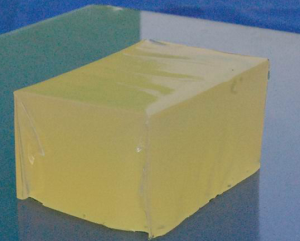














 Favorites
Favorites
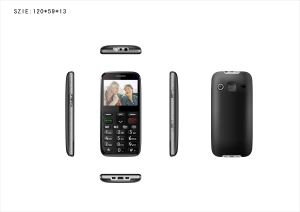











 Frequent updates ensuring high quality data
Frequent updates ensuring high quality data
 Over 5000 customers trust us to help grow their business!
Over 5000 customers trust us to help grow their business!


 Menu
Menu