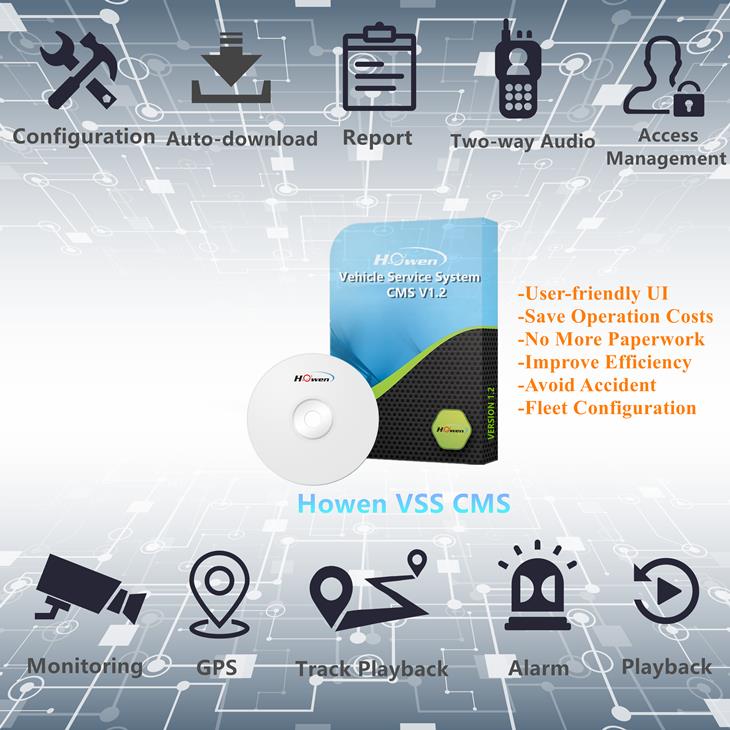
VSS Central Management Software (CMS)
-
Min Order
1
-
Product Unit
Pieces
-
Price
$ 10 - 30
-
Origin
China Mainland
-
Payment


- Contact Now Start Order
- Favorites Share
- Description
Product Detail
VSS Central Management System
Model Code: VSS-ME
HOWEN Vehicle Service System (VSS) is a system which designed for commercial vehicles including surveillance, alarm system, GPS tracking and other vehicle business services. VSS Central Management System (CMS) is the latest software for fleet management, which includes client in PC (windows), web page version and APP version.
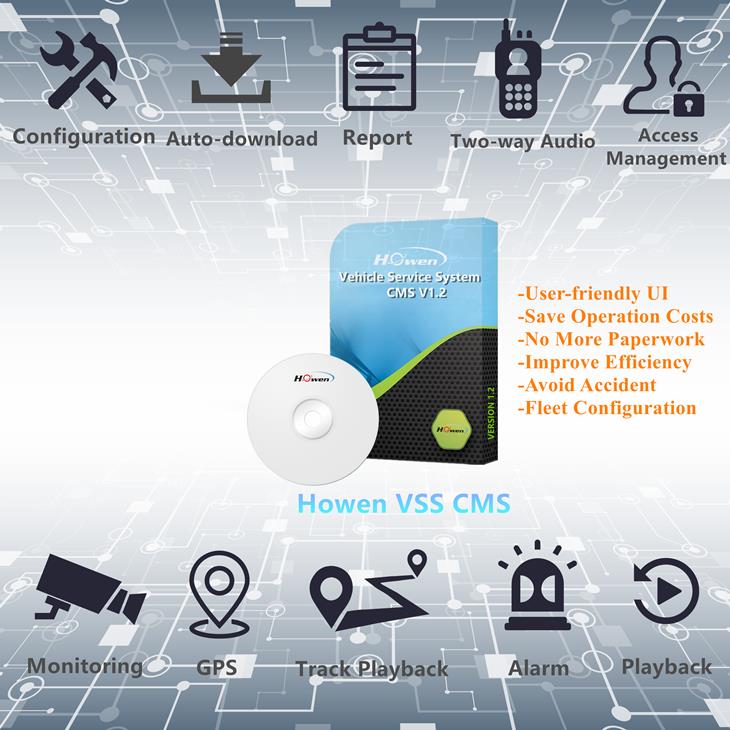
Features
Suitable Most of All Commercial Vehicle Fleet Management Usages;
Support Up to 100 Channel Real-time Monitoring;
Support Two-Way Audio (Vehicle Side to Control Centre);
Remote Configuration;
User-friendly;
Professional and Powerfully Reports Integrated;
Clear but Detailed Structure;
Speicfication
Platform Requrement
Application | Minimum | 0 - 500 Devices | 1000 - 2000 Devices | 5000 - 10000 devices |
Client | OS | Win 7 64 bit | Win 7 SP1 64bit | Win 7 SP1 64bit |
CPU | 1.5 GHz CPU | Intel(R) Core(TM) i7-6700 CPU 3.40GHz | Intel(R) Core(TM) i7-6700 CPU 3.40GHz | |
RAM | 2GB | 4GB or more | 8GB or more | |
Graphics Card | Support directX9; Memory 32M+ | Support directX9; memory 32M+ | Discrete graphics card; memory 2G+ | |
Server | OS | Win Server 2008 SP2 64bit | Win Server 2008 SP2 64bit | Win Server 2008 SP2 64bit |
CPU | 1.5 GHz CPU | Intel quad-core Xeon5412(2.33GHz) or higher | Intel(R)Xeon(R) CPU E5-2640v3 (2.6GHz) or higer | |
RAM | 2GB | 4GB or more | 16GB or more | |
HDD | 512GB | 1TB | 1TB |
Function List
Real-time Monitoring
HOWEN VSS CMS provides professional live surveillance service for managers or operators. Users can choose main streaming or sub streaming for vehicle monitoring depends on the resolutions and Internet speed. Usually sub streaming real-time monitoring is suggested when the devices are connected with 3G/4G network.
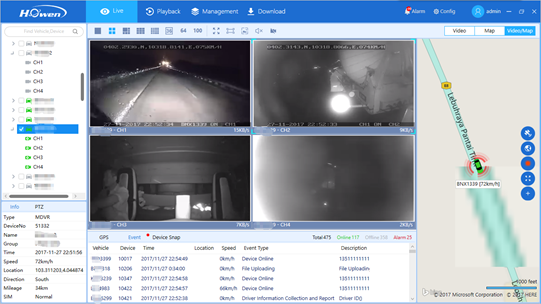
In “Live” module of HOWEN VSS CMS, users can access up to 10,000 vehicles in the server (depends on the servers and Internet specifications). 100 channels of real-time videos can be viewed at the same time in one windows.
Besides the live monitoring, there are many extended functions are developed for both drivers and operators in the control rooms. For example, remote PTZ camera controlling, which is one of important function for police car, firefighting truck solutions. In the HOWEN VSS, two way audio function is one of the key features since control centers usually need to confirm with drivers’ situations. When the Howen mobile DVR connects with Howen two-way audio device, control room can start a talk or broadcasting to vehicles. On the other hand, drivers can request a talk to control room. It is really useful function in daily operation.
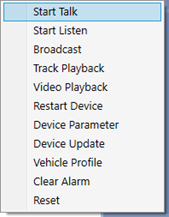
Also, when right click on the selected vehicle, function will be shown:
Start Talk (Start talking to selected vehicle);
Start Listen (Start to listen voices from vehicles voice information);
Broadcast (Start to send voice messages to selected fleet);
Track Playback (Go to check route playback);
Restart Device;
Device Parameter;
Device Update (Remote update the firmware of device);
Vehicle Profile (Show the vehicle information;
Clear Alarm (Clear all the alarm notifications);
Reset (Reset the devices settings remotely);
Quick Vehicle Info Access
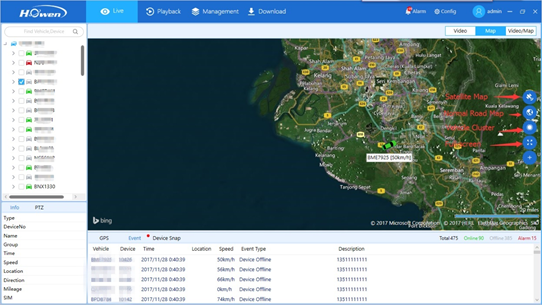
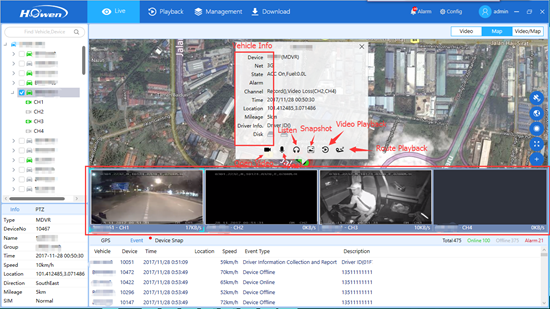
When click on selected vehicle on the map, all the information of vehicle will be shown including Device Number, Network Information, Status, Alarm Events, Channel Recordings, Time/Date/Location, Mileage, Driving Info. and Disk Status. Users can do all the controls by simple “clicks” and get access to fulfill the functions.
Playback Function
Playback Module is one of the significant part in VSS CMS since it can deliver high definition videos records for evidence. It can support up to 1080p recordings which managers can check every detail in the playback. Moreover, VSS CMS can support multi-channel playback function, which managers can view different channels of recordings at the same time, which save a lot of time.
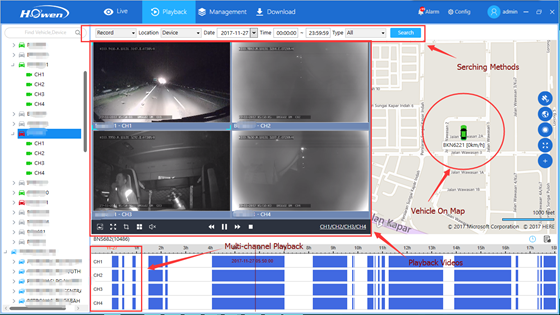
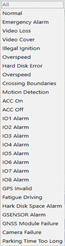
In VSS CMS, users can search the playback with different searching method, like searching from server or devices remotely. Besides, administrators can choose track, snapshots, logs or videos to search depends on the needs for the operation. Also, in the different color of bars at the bottoms means different type video (blue: recorded red: alarm video).
Same as “Live” module, vehicles information can be shown in the map and the functions are all available in playback module.
Additionally, VSS CMS can support 27 different events for searching playback (shown on the left). It can handle large size of fleets without any difficulty. In this function, users can search the videos what they need and play frame by frame or continually with clicking the player icons.
For playing the recordings, user can access to local player by the login window of VSS CMS (shown below):

Fleet Management
In this module, there are 18 different types of reports can be used in HOWEN VSS CMS. All of the are extraordinarily useful since it was designed with more than 8 years’ vehicle project experience. These reports are suitable for all the Howen Vehicle Service System and all of them can be exported to files for future usages.
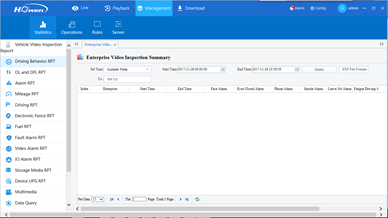
In the reports from VSS CMS, it can be divided into three main parts: Driving behavior analysis reports; Alarm Reports; Accessories Reports. It can be fitted to Howen Logistics/ Oil&Gas Truck VSS, Taxi VSS, School bus VSS and others because it concludes all the information operation needs.
Further, as there are a number of AI Built-in devices integrated into HOWEN VSS, some intelligent reports have been developed in VSS CMS, such people counting report, fatigue driving report, temperature report etc.
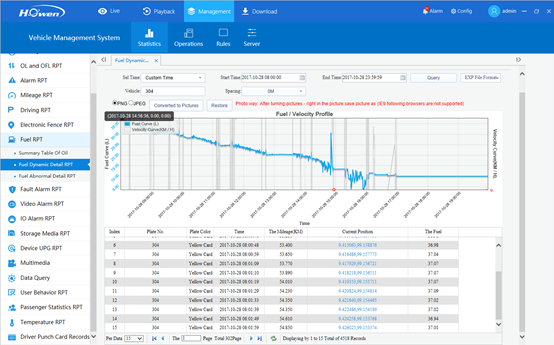
Fuel Usage Report
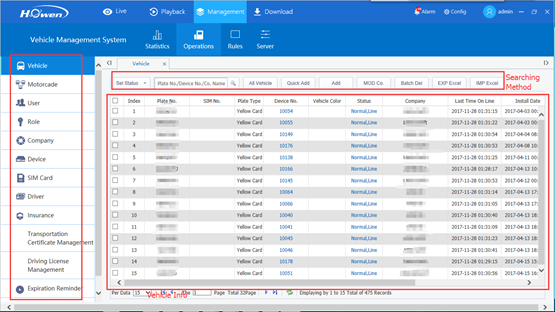
On the other hand, vehicle information can be saved in the CMS which it can help managers check the vehicle status and remind them to registered or renew the insurance etc.
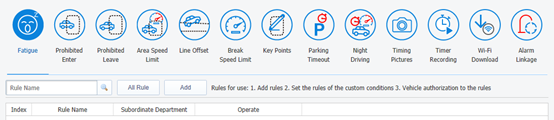
In VSS CMS, more than 10 types of event rules can be set up shown as above. Once the alarm was trigged, report will be sent automatically (videos, snapshot, logs, GPS locations).
Function | Definition | Remark |
Fatigue Driving | Triggering the alarm for long time driving | Usually for logistics |
Prohibited Enter | Alarm will be triggered when enter certain areas | Avoid vehicles go to sensitive areas |
Prohibited Leave | Triggered when vehicle get out from an area | Use for fleets in certain area |
Area Speed Limit | Alarm for overspeed in some areas | |
Line Offset | Triggered when vehicle get over the line | |
Break Speed Limit | Speed limitation for vehicles | |
Key Points | Triggered when vehicles do not leave in the area based on the “points” | Usually applied for buses solutions for “bust stop” |
Parking Timeout | Triggered when vehicles park for longtime | |
Night Driving | Triggered when vehicles driving at night | |
Timing Pictures | Schedule the time to do snapshot | |
Timer Recording | Schedule recording period of day | Save storage and data |
Wi-Fi Download | Schedule downloading time of day | Improve operation efficiency |
Alarm Linkage | Set up next step when alarm triggering | Can choose single channel or multi-channel alarms linkage* |
*There are 87 types of alarms can be set for linkage, the alarm reports can be set up to send emails or SMS (need extra SMS device, further information please check with Howen Technologies).

Server Settings
For server settings, users can input the addresser and ports for different servers for Login, Gateway Server, User Server, Media Server, Storage Server, Download Site, Download Server, and One key to configure the server IP.

In this module, number of innovations have been achieved in server sector. First, managers can set up all configurations by “one key to configure the server IP” to all different servers; Second, visible layout give clear struct to end-users from different backgrounds; Last, server supports linkage with other servers or third-party servers/database.
Download
In VSS CMS, there are two types of download method, manual download and schedule download.
Download function is one of most useful features since it supports auto-download. It can help managers save a lot of time on manually operating.
Furthermore, alarms and snapshot can upload to the servers based on the “rule”. Then users can download to the alarm and other information easily.
Alarm Push Notification
At the corner of VSS CMS, there is “Alarm Push”. It is able to help operators check live alarm information directly for quick actions especially for emergency. After getting alarm module by clicking the alarm icon, there will be a list of vehicles which has been triggered alarms.
Further, alarm can be divided by different types, such as vehicles, alarm information or other accessory sensors.
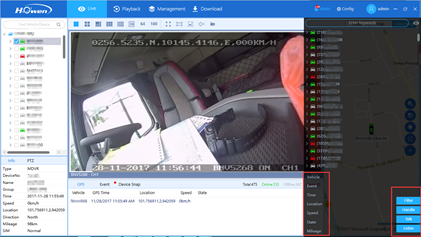
Configuration
Beside the “Alarm Push” icon, there is a config button on the right. It will come up a window after clicking this button shown as the picture below. In this section, users can change system language, theme, default stream, max window, map, speed unit, path of storage.
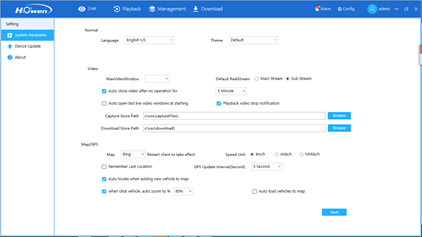
Besides the normal settings, users can also set up GPS update period, remember last location of usage, auto zooming, auto loading, auto locating etc. extended functions. What is more, VSS CMS can do remote fleet configuration function (next version coming soon). It will help fleet management become more efficient.
Web Version
For VSS CMS, web page version is also available for users. The access method is:
Open the website browser:
Type the address of the server IP and the port number administrator set, example:
192.168.3.19:8080 (port 8080)
It will connect to the login page, then enter the account and password in the page. After typing the account and password, it will login to the website version CMS and users can do different work on fleet management.
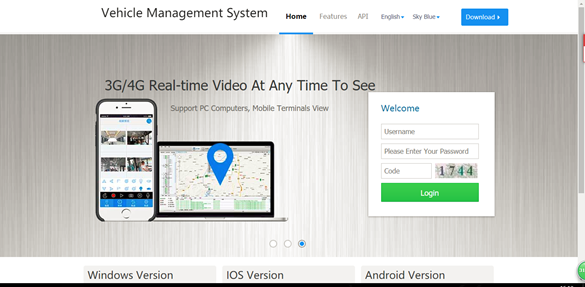
-
Dilation Balloon Catheter
US $50-100 / Price
100 Pieces / (Min. Order) - Disposable Biopsy Forceps With Alligator Teeth Jaws 1 Pieces / (Min. Order)
-
Flower Wall
US $13-20 / Price
1 Pieces / (Min. Order) -
Centerpiece Flower
US $12.5-500 / Price
1 Pieces / (Min. Order) -
Arch Flower
US $4.5-20 / Price
1 Pieces / (Min. Order) -
Flower Ball
US $2-36 / Price
1 Pieces / (Min. Order) -
Rose
US $0.2-2 / Price
1 Pieces / (Min. Order) -
Orchid
US $1.5-3.5 / Price
1 Pieces / (Min. Order) -
Cherry Blossom
US $0.5-5 / Price
1 Pieces / (Min. Order) -
Wedding Flower Bouquet
US $2-7 / Price
1 Pieces / (Min. Order) -
Crystal Flower Stand
US $80-110 / Price
1 Pieces / (Min. Order) -
Cherry Blossom Tree
US $72-2000 / Price
1 Pieces / (Min. Order) -
Peach Blossom Tree
US $14-50 / Price
1 Pieces / (Min. Order) -
Wedding favor plastic cherry blossom in good quality Peach Blossom
US $12-30 / Price
1 Pieces / (Min. Order) -
360 New Camera Fisheye Panorama 1.5"Screen VR Action Camera Full HD 1080P WiFi Video DVR Quadcopter Cam From China Factory
US $0-100 / Price
1 Pieces / (Min. Order) -
Custom printed disposable coffee cups small paper cups
US $0.01-0.05 / Price
50000 Pieces / (Min. Order) -
Disposable espresso cups
US $0.01-0.05 / Price
50000 Pieces / (Min. Order) -
Printing Paper Coffee Cups
US $0.01-0.03 / Price
20000 Pieces / (Min. Order) -
Takeaway coffee cups
US $0.01-0.05 / Price
50000 Pieces / (Min. Order) -
Printed paper cups
US $0.01-0.05 / Price
50000 Pieces / (Min. Order)
 Menu
Menu
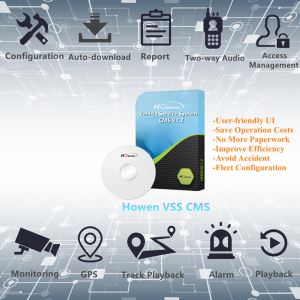




















 Favorites
Favorites



















 Frequent updates ensuring high quality data
Frequent updates ensuring high quality data
 Over 5000 customers trust us to help grow their business!
Over 5000 customers trust us to help grow their business!


 Menu
Menu