


Self Weeding no cut Laser Dark Heat Transfer Paper
-
Min Order
1
-
Product Unit
Pieces
-
Origin
China Mainland
-
Payment


- Contact Now Start Order
- Favorites Share
- Description
Product Detail
NSTRUCTIONS FOR Self-Weeding no cut Laser Dark Heat Transfer Paper
Self-Weeding no cut Laser Dark Heat Transfer iron on printing Paper is one new technology in Heat Transfer Paper due to its self-cutting. It is relatively complex because Normal Heat Transfer Paper needs to cut the shape after the printing, while Self-Weeding no cut Laser Dark Heat Transfer Paper can leave out this step.
1, Pre-printing
1) The selection of laser printer.
Should use the laser color printer with white toner like OKI C711WT, because the difference attributes for Toner, this dark no cut transfer paper cannot apply any other laser printer.
2) Self-weeding heat transfer paper have A (Blue Back Label) and B (Gray Back Label).
3) B (Gray Back Label) has a layer of white film on the surface, and the size is smaller than A(Blue Back Label), so that we can peel B off A smoothly.
4) We should choose "Heavy" in print attribution.
5) Please adjust the temperature to 160?-170?and the time to 60s-70s, finally depending on your own press machines.
2, Transfer Steps
1) Print the picture on the front side of A.
2) Put B front onto A front, then overlap.
3) Adjust the temperature to 160?-170?and the time to 60s-70s. When time's up, peel B off A rapidly without leaving the flat (Hot Tear). If there has remaining glue on the edge of A, you need to cut off.
4) Reset the temperature to 160?-170?and the time to 10s-15s, then put the T-shirt onto the flat and put A(Printing Side) onto the T-shirt. When time's up, after several seconds, peel A off the T-shirt.(Warm Tear)
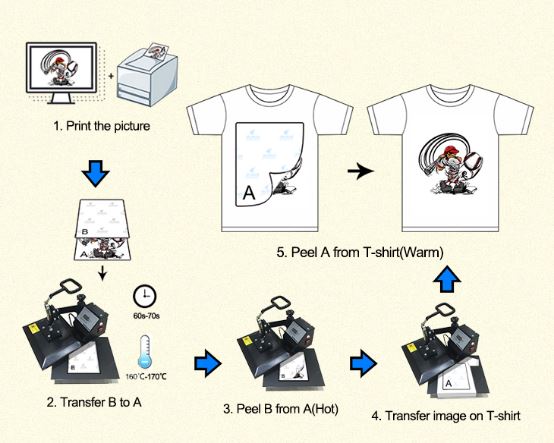
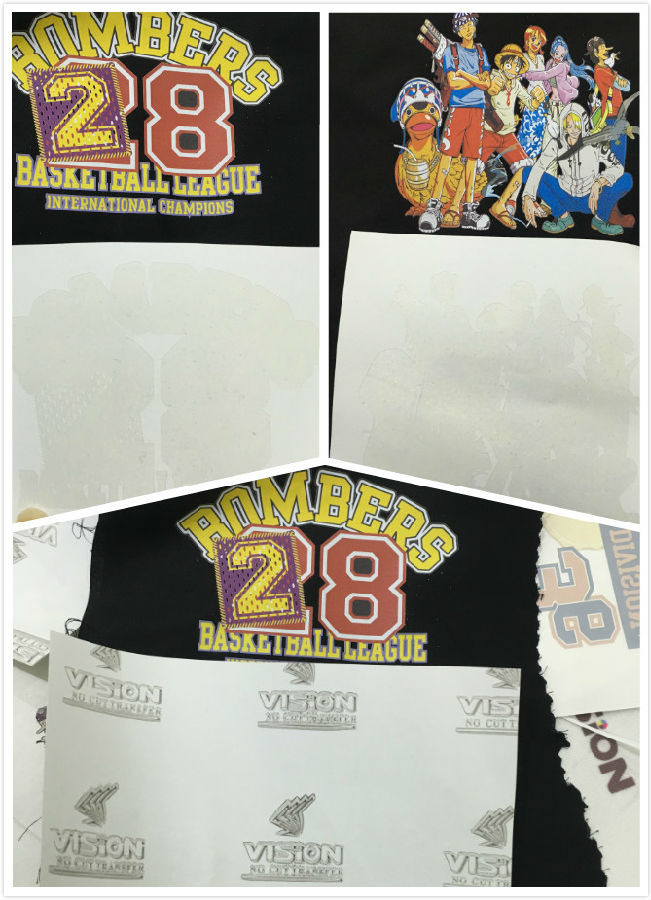
![]()
1) if you need transfer small image ,need cut a and b ,ensure b paper is small than a paper
2) Peel b from a immediately (1-3s)
3) After transfer ,take off t-shirt from press machine and after 10-15s ,peel a paper form t-shirt ,and you can try peel from four corners get the best way to peel off
4) Then you can put the t-shirt on the press and put oil paper on t-shirt ,press 3-5s , strengthen the fastness.
5) 24 hours after the completion of the transfer you can wash the t-shirt
FAQ;
1) What is MOQ for no cut laser dark transfer paper ?
1000set
2) how many times for the self-weeding transfer paper can be wash?
About 40 times
- Printing Frame Baking Box 1 Pieces / (Min. Order)
- Printing Banner Welder 1 Pieces / (Min. Order)
- Rotating Material Valves 1 Pieces / (Min. Order)
- Printed Tote Bag 1 Pieces / (Min. Order)
- Printed Material 1 Pieces / (Min. Order)
- Qingling Aerial 1 Pieces / (Min. Order)
- Jiangling 14 M Aerial 1 Pieces / (Min. Order)
- 08B Running Water Mill 1 Pieces / (Min. Order)
- Print Melamine Tray With Handles 1 Pieces / (Min. Order)
- Vision Brand Sublimation Ink Used for Rioch Head with Good Intensity and Vivid Color 1 Pieces / (Min. Order)
- High-density sublimation ink used for Kyocera head dramatically improves print quality on polyester 1 Pieces / (Min. Order)
- Cheap Sublimation Ink Use For Epson Head and Epson Printers 1 Pieces / (Min. Order)
- Vinyl Heat Transfer Paper 1 Pieces / (Min. Order)
- No-curl 100gsm instant dry sublimation paper for textile printing 1 Pieces / (Min. Order)
- Polyester Filter Bags 1 Pieces / (Min. Order)
- Stainless Steel Filter Bags 1 Pieces / (Min. Order)
- Oil Removal Filter Bags 1 Pieces / (Min. Order)
- Polyester Monofilament FDA Food Grade Plastic Filter Fabric Mesh Cloth 1 Pieces / (Min. Order)
- Long running Double layer positive Thermal CTP Plate for UV ink printing like AGFA Energy Elite plate 1 Pieces / (Min. Order)
 Menu
Menu






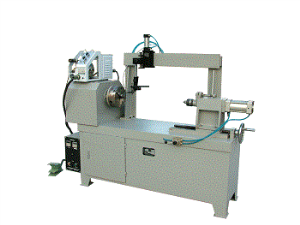
















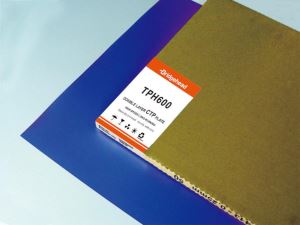
 Favorites
Favorites
 Frequent updates ensuring high quality data
Frequent updates ensuring high quality data
 Over 5000 customers trust us to help grow their business!
Over 5000 customers trust us to help grow their business!


 Menu
Menu