
Alarm Monitoring Service
-
Min Order
1
-
Product Unit
Pieces
-
Origin
China Mainland
-
Payment


- Contact Now Start Order
- Favorites Share
- Description
Product Detail
Limited space, this paper only show part of screenshot.
?It takes 24h*365days online video monitor module
?It can receive about 1350 third party manufacturers’ H.264 online video products of DVR?DVS?NVR?IP CAMERA of compressed format(network camera, what follows in the passage is IPCAM)
?The video network alarm platform of SHG can compatibility the ONVIF international standard agreement and online video products of international standard GB28181 agreement. It can also compatibility the security alarm products of international standard agreement of Honeywell and Bosch’s Contact ID, which can insure that the platform doesn’t limited by terminal.
Platform home page

?The platform include “receiving alarm center”“management center”” users center”
?It takes 24h*365days online video monitor module
?It can receive about 1350 third party manufacturers’H.264 online video products of DVR?DVS?NVR?IP CAMERA of compressed format(network camera, what follows in the passage is IPCAM)
?The video network alarm platform of SHG can compatibility the ONVIF international standard agreement and online video products of international standard GB28181 agreement. It can also compatibility the security alarm products of international standard agreement of Honeywell and Bosch’s Contact ID, which can insure that the platform doesn’t limited by terminal.

?The platform include “receiving alarm center”“management center”” users center”
?Cloud deploy
?load balancing
?B/S framework, LINUX source code development deployment, also can WINDOWS environment deployment, compatibility 64-bit system
?GIS environment, Baidu public network map of inland?GOOGLE public network map of abroad
?It can set up unlimited sub-platform and multi-platform, and it can also dilatation the user numbers by cloud deploy and load balancing
?The cloud network alarm platform can one-key alarming and withdraw a garrison, rolling gate can alarming automatically and also check the heartbeat freely, GSM?GPRS?PSTN?3G?IP communication unloads situation
?We produce features and high cost performance’s network alarm terminal products by ourselves and great variety of goods. The splendid compatibility make this platform doesn't controlled by any manufacturers’ terminal all over the world, so you can use the most cheap and high-quality’s manufacturers
?Terminal users can watch video(compatibility Android?Iphone?IPAD )by smart phone, IE can watch TV, advertisement and interact with platform
?Each sub-platform and multi-platform cam unified data and cloud backups it to the total platform server by long-distance
?while one of the warning points alarm, all of surrounded videos will occur and save the video automatically, and sky eyes center can conduct the presence of the police arrest the murderer. The special and important area will ceaseless monitor (24h*365days). You can set up the alarm and video module?24hours ceaseless monitor and set up time quantum video system randomly
?Unlimited level-to-level administration authority, partitioned management, German all-powerful decoder technology
?TTS digital speech alarm broadcast?powerful the synchronization of audio and video synchronous video and audio recording module, timing video storage system, client can check alarm and video system. TTS dial users to inform the alarm automatically system. TTS long-distance alarm message unaccepted communication coloring ring back tone?polarity-reversal functional constraint technology.
?The sever?terminal and platform software of alarm networking platform system are full, terminal is subdivided completely and it can maintaining and upgrade long range
?Chinese,English,German,Spanish,French,Portugal,Arabic and Russian interface
One.Management Center
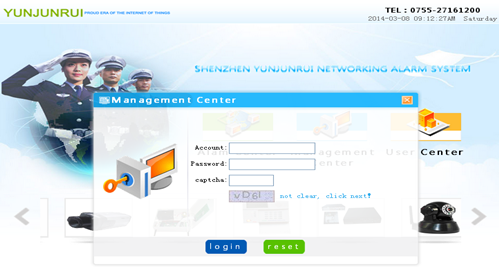
2.1.Management Center Login:
Enter the correct login name, password and verification code to log in
2. Main interface of Management Center:
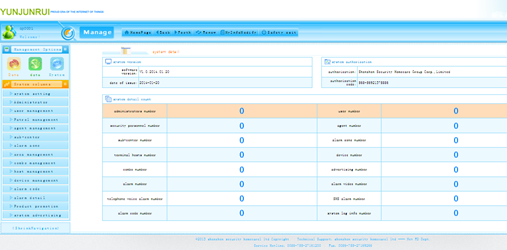
Main interface after correctly login management center.
3. Personal information modify:
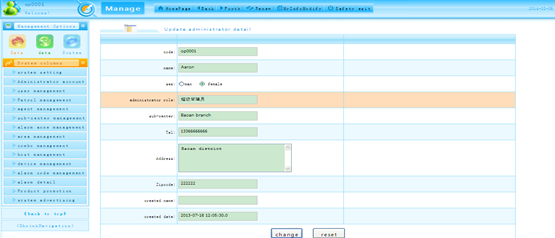
Can modify administrator’s information.
4. Date monitoring:
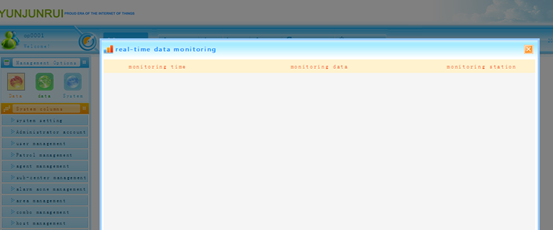
Monitoring equipment (GPRS alarm, CID PSTN/GSM alarm, network camera, video anti-theft all-in-one machine, DVR, NVR, DVS and other host) interactions with the system data
5. Database backup / restore:
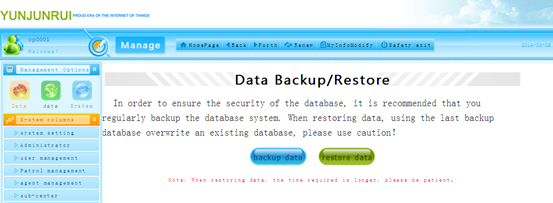
Can backup and restore the database. Attention, please use to restore the database as far as possible in the time period of a few people , and as the large amount of data, to restore the database to a relatively long time, please wait patiently.
6. System log:
The system log function. Check all operation records for a period of time through click the log directly .
7. System setup:
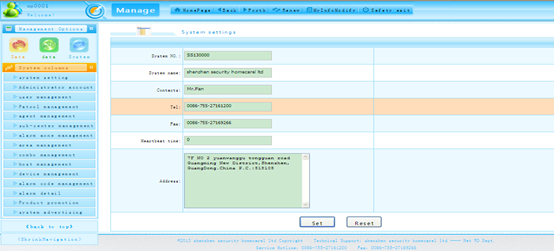
System settings, the display data in the main interface will change preset, picture as follows:

8. Management Account:
8-1. Administrator List:
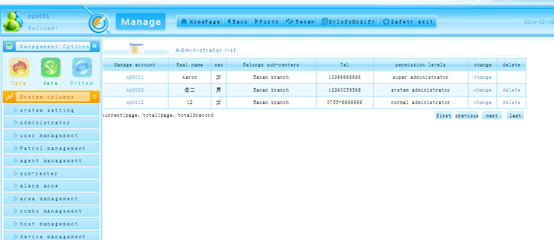
Can view, modify, delete their junior administrator or their subordinate of subordinate administrators.
8.2 Add administrators:
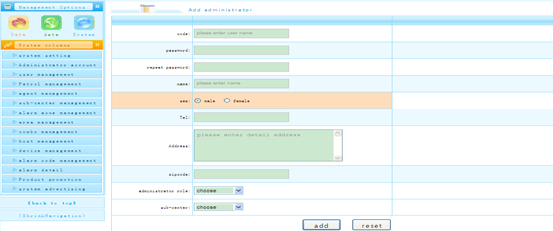
You can add your own junior administrator.
8.3 Administrator authority settings:
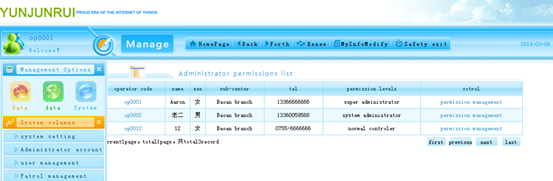
Can set their own junior administrator or their subordinate of subordinate administrator authority. For example: click authority management in the corresponding manager, can enter to set.
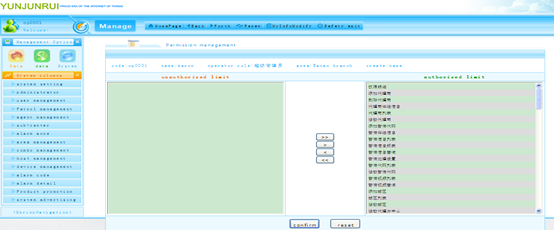
The authority management settings, can control all function of the system, please note that the reference set.
8.4 My authority information:
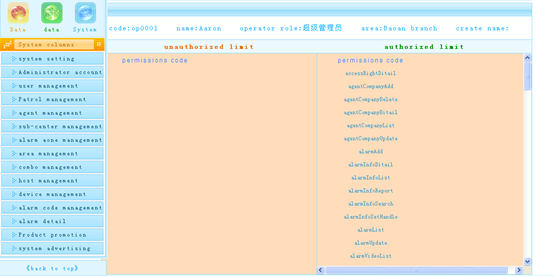
Can view our own right.
8.5 Password modify:
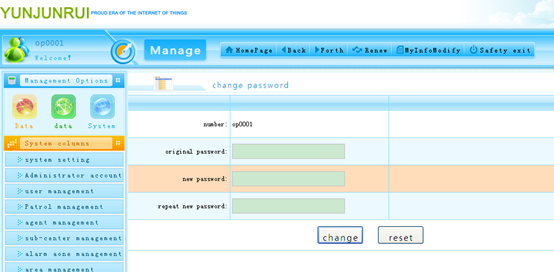
Modify login password.
9. User Management:
9-1. The user information query

1.all the users information can be checking, and can use query functions chenking by your demand.
2.set the arm / disarm to the user, after setting can control the users connected to the system hardware equipment arm / disarm.
3.delete, modify user, can add contact member’s phone number etc. need to use when alarm .
9-2. Expired:
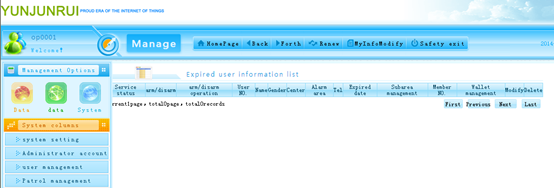
Used to view expired user’s information.
9-3. Add users:
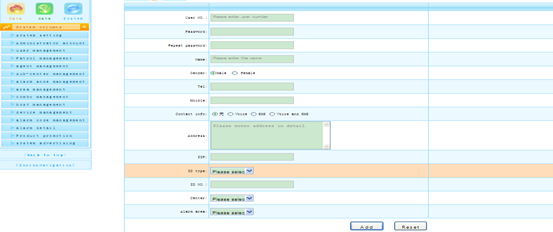
You can add your own user information.
9-4. User report:
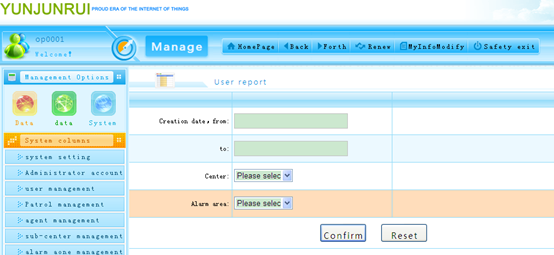
Used to view the report of the increase the number of users, is shown below:
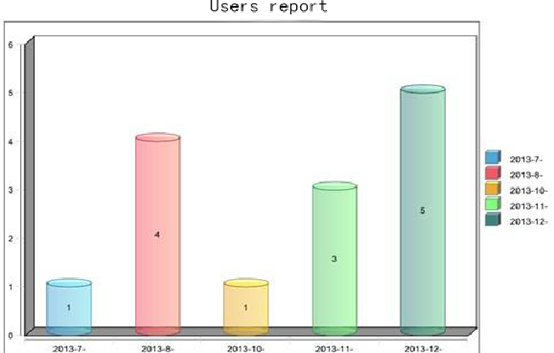
The report is by increasing the number and time dynamic generation of users, report print view belongs to PDF file
9-5. SMS alarm information, PSTN alarm information:
The main record of events occurring, send SMS or call records.
9-6. The user host heartbeat information
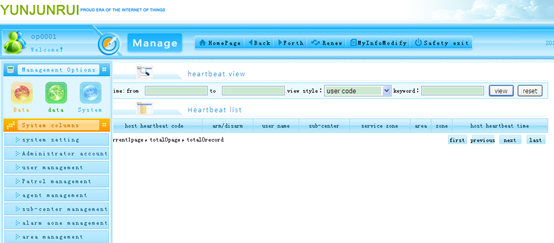
Used to record the heartbeat data of the user hardware equipment and system in the last two days.
10. patrol management:
10-1. security staff list:
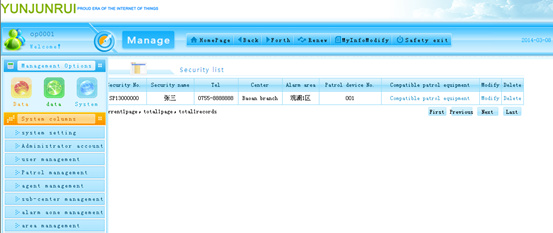
Display security staff information.
10-2. Add security staff:
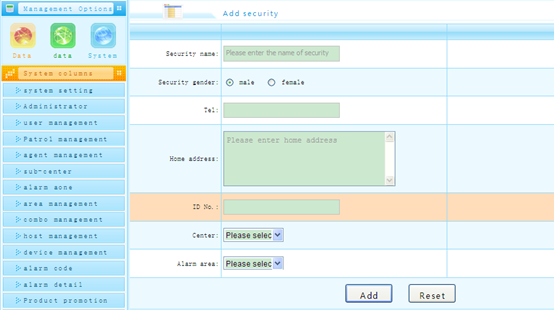
Add security staff:
10-3. Patrol equipment list:
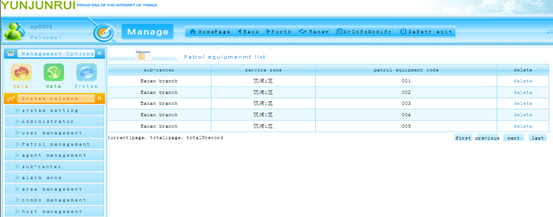
Patrol equipment information.
10-4. Add patrol equipment:
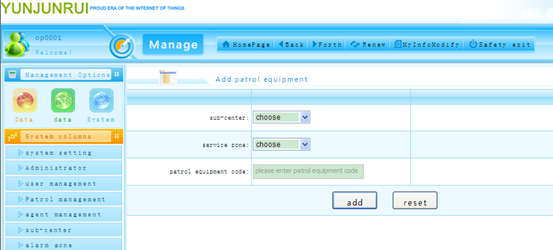
Add patrol equipment.
10-5 Patrol information:

It’s used to record the data of the security to patrol.
11. agents management:
11-1. add agent:
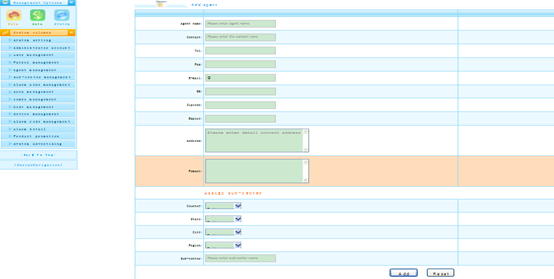
11-2. Agent list:

Display their respective agents.
12 . Center management:
12-1. Add Branch Center
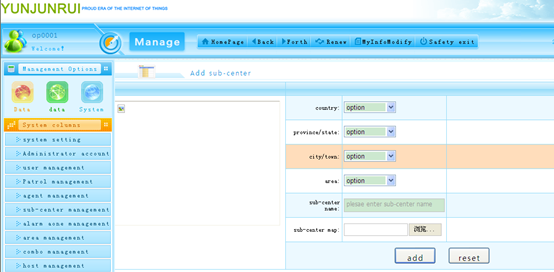
Add new center.
12-2. Center list:

Display their management center.
12-3. Center monitoring:
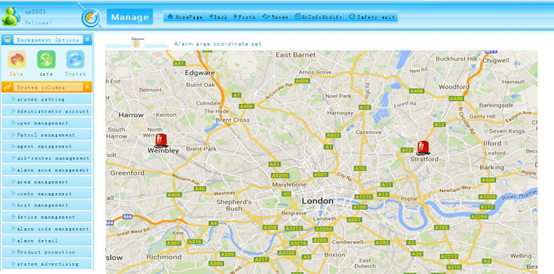
Can monitor alarm of their own management center.
13. alarm area management:
13-1. Add alarm area:
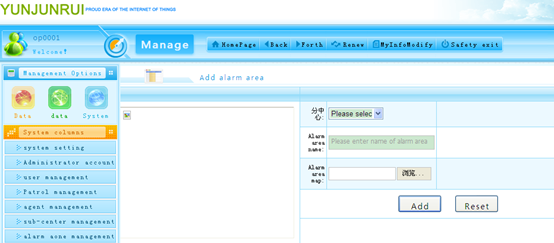
Add alarm under the center
alarm, alarm area belongs to the center of the next stage, a sub center can have multiple corresponding alarm area. After the establishment of an area, can only be established by the police. The police can alarm after login in alarm center.
13-2. alarm area list:

Can view all alarm of our own management center, can modify, delete.
14. Area management:
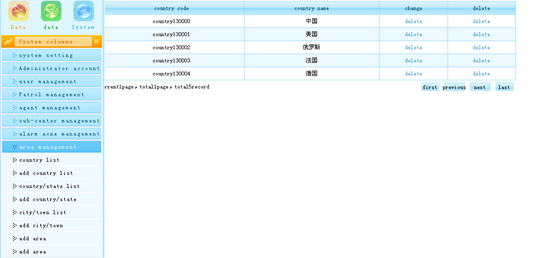
Used to the management of country, province, region. The established area, mainly for the establishment of branch center.
15. package management:
15-1. add packages:
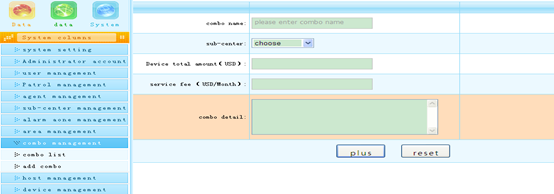
Can add packages for each sub center, package related to the user's monthly service fees etc..
15-2. package list:

Can see their own package information, can modify, delete.
16. host management:
16-1. add host:
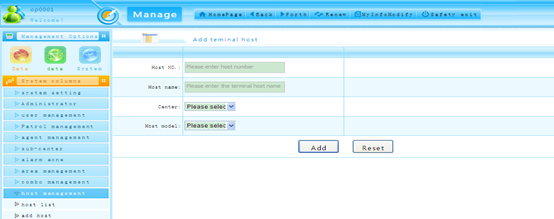
Add host, user hardware , can be added with GPRS, CID PSTN/GSM alarm ,network camera, video anti-theft all-in-one machine, DVR, NVR, DVS and other host.
16-2. host list:

Can see additional host, can modify, delete.
16 host management: (Note: need to associate the host for using)
16-1. add host:
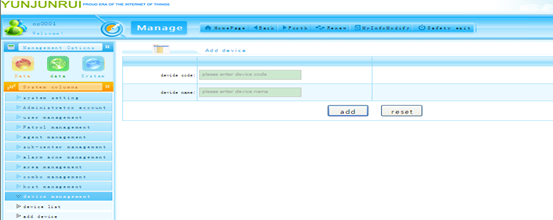
Can add devices which connected to the host , such as door sensor, IR, smoke sensor, door machine etc..
17-2. equipment list:
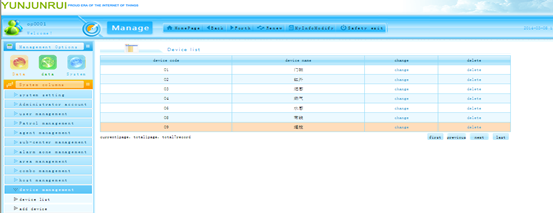
Display equipment, can modify, delete.
18. alarm code management:
18-1. alarm code list:
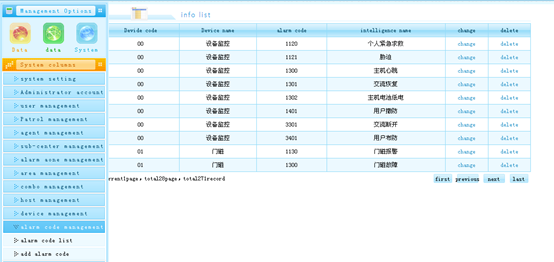
Display the alarm text, namely the alarm is triggered, will use the warning text as a symbol, such as door magnetic alarm etc..
18-2. add alarm code:
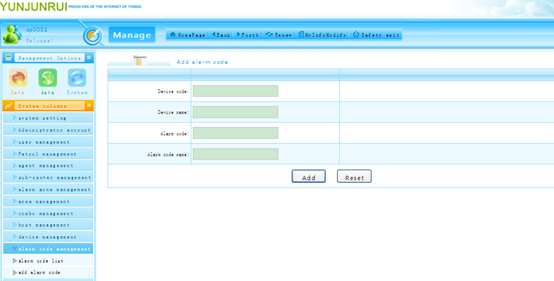
Can add new alarm code.
19. alarm information management:
19-1. alarm information:
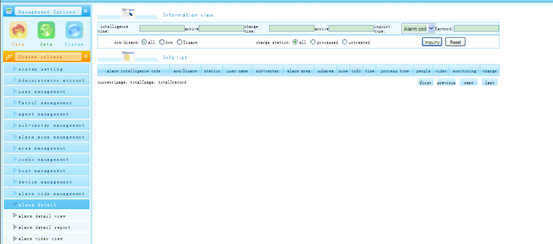
Alarm information, can view all users alarm information of their management, including processed, unprocessed, arm/disarm information.
19-1-1. Can set alarm information, set the processing of the page:
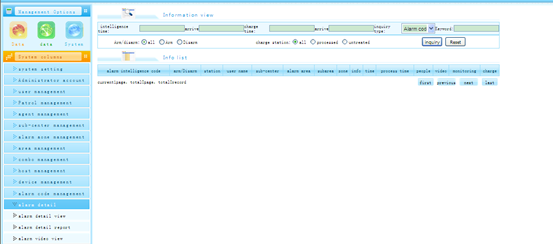
Setting of alarm processing, need to choose the treatment (security staff), and write processing results.
19-1-2. click on the real-time monitoring, to view the real-time video of the corresponding user alarm:

view the real-time video.
19-1-3. Alarm video, can view alarm video recording:

view alarm video recording.
19-2. Alarm report:
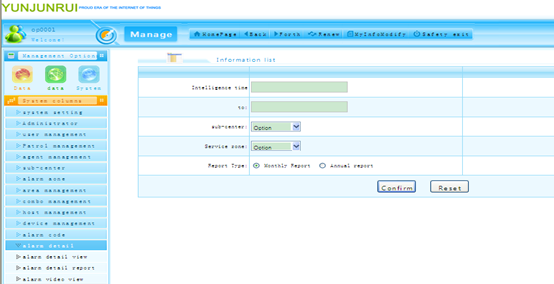
Similar to the user reporting, the alarm occurrence time and number to generate report.. The report shows as follows:
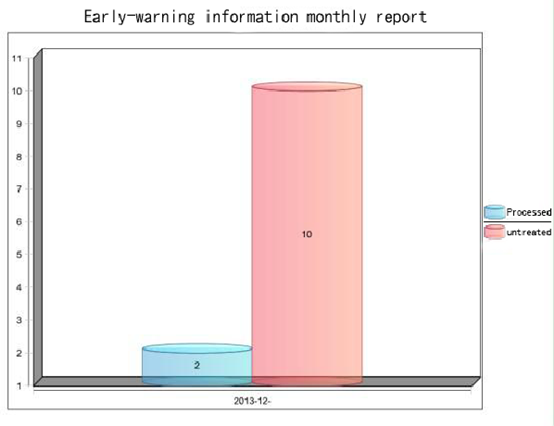
19-3. Alarm video information:
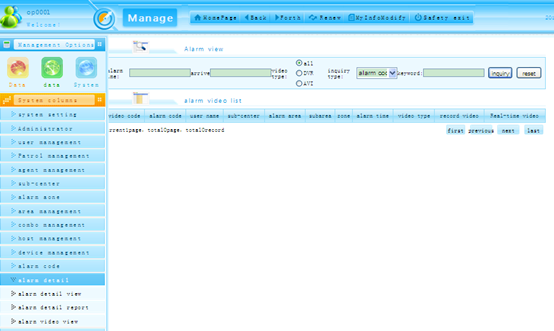
The alarm video information, can view video information of all users under their management. Check alarm video, also can view real-time video monitoring, details are similar to the alarm information
20 product promotion management:

Product promotion (AD), the main type of product display in the user center.
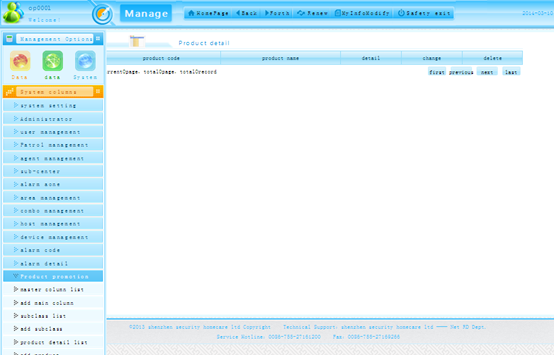
Can modify product (Replace the advertising)
21. advertising management system:
21-1. Add advertising system:
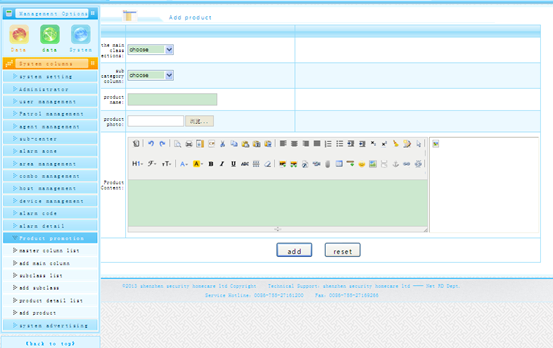
Can be added to the system of advertising, advertising will be displayed on the homepage, sketch as follows (advertising can be catering, entertainment, clothing, health care, clubs and other any category, this depends on the platform operation projects targeted customer groups. Yun Junrui operate GPS, home telemedicine, home-based care for the aged, alarm, security, pagers, naturally you according to the absorbing member to absorb the enterprises enter in the shopping platform) :

21-2. Advertising list:
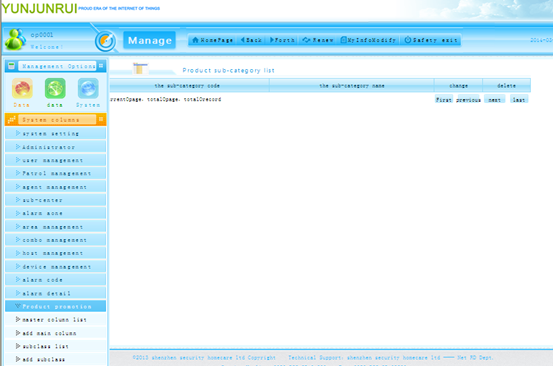
Display advertising information added, can modify, delete.
Two: Alarm center
Note: the administrator can enter the alarm center to receive alarm after establish the alarm center and the alarm administrator.
1. Alarm Center login:

Input the correct account number, password and verification code to enter the alarm center.
2. Main interface of alarm center:
2-1. The main interface no warning is displayed:
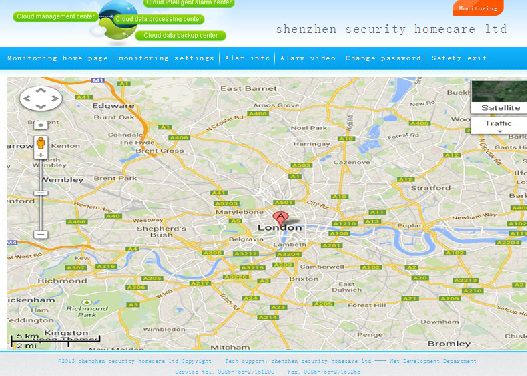
The main display of upload alarm zone map, alarm area for each user (the red dot represents a user point ) right frame of processed/unprocessed alarm list .
2-2. The main interface display unprocessed alarm :
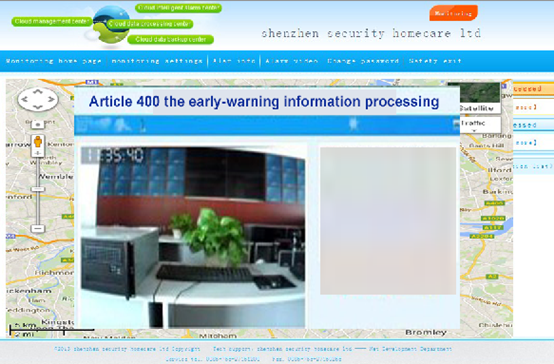
Enter the alarm center main interface, if unprocessed alarm, there will be no processing alarm box pops up, can close or processing of the alarm settings, if there is alarm video, also can see, in the alarm box on the left is the real time video.
2-3. The main interface display unprocessed alarm :

The alarm center main interface, if not check the alarm or the latest warning, there will be no check alarm box pops up, can close or processing of the alarm settings, if there is alarm video, also can see, in the alarm box on the left is the real time video. If the latest did not check, the alarm siren will sound, you can close the voice.
3. Monitoring point settings:
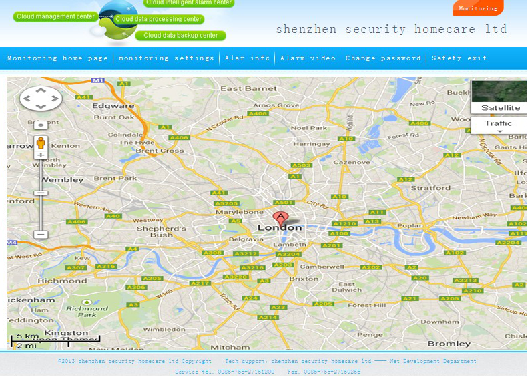
GIS environment (domestic Baidu network map, foreign GOOGLE network map). Each red dot represents a user, you can drag the red dot to set the coordinates, monitoring point of alarm center main interface will change too.
4. Alarm information:
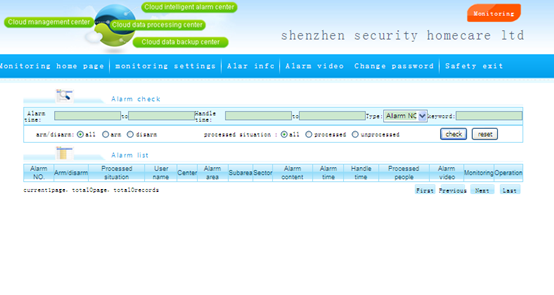
The function is the same as the management center alarm information.
5. Alarm video:

The function is the same as the management center alarm information.
6. Modify password:

Can modify password of alarm.
7 . alarm message:

Three.User center
An attendant found a gangster, click the "talkback" button,can monitor the thief long-distance, shout what cloths does he/she wear and what does he/she doing. Then, shout and makes he/she leave.
1 user login:
Note: login user center, there are two interface can login.
1-1:
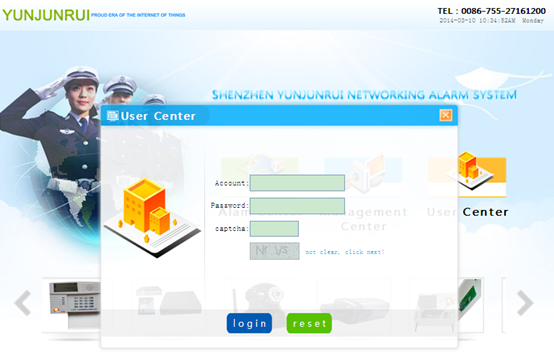
Can login user center.
2 . Main interface of user center :

After a successful login, namely enter in the user center main interface. Screenshots show remote medical is advertising. Below, will not repeat.
3. user information modify:
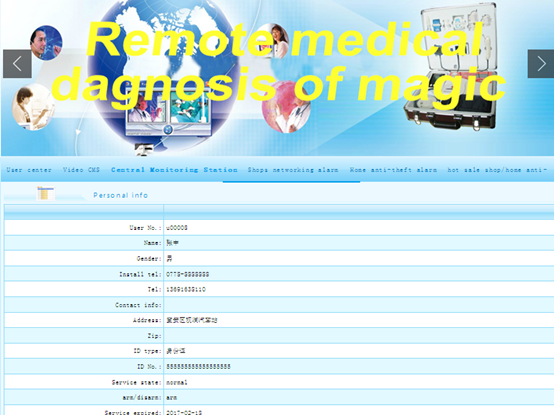
Can modify user information.
4. Alarm information:

View the alarm information of corresponding user .The specific functions are the same as the management center alarm information.
5. Alarm video:

View the alarm information of corresponding user .The specific functions are the same as the management center alarm information.
6. Modify password:

User can modify their own login password.
- Copper Clad Steel Wire Annealing Furnace 1 Pieces / (Min. Order)
- Transparent Pressure-sensitive Adhesive 1 Pieces / (Min. Order)
- Sparks Direct-reading Spectrometer 1 Pieces / (Min. Order)
- Expanded PTFE Joint Sealant Tapes 1 Pieces / (Min. Order)
- Expanded PTFE Joint Sealant 1 Pieces / (Min. Order)
- Ethiopia Wheat Flour Process 20T Per 24h 1 Pieces / (Min. Order)
- Debakey Grasping Forceps 1 Pieces / (Min. Order)
- High Capacity Profile Single Screw Extruder 1 Pieces / (Min. Order)
- Women Custom Cheap Short Sleeve T shirt 1 Pieces / (Min. Order)
- 18.TECHHOODIE.MEN 1 Pieces / (Min. Order)
- Men's Sweatpants 1 Pieces / (Min. Order)
- Men Fur Zip Hd 1 Pieces / (Min. Order)
- Jrs Zip Hd 1 Pieces / (Min. Order)
- Men T Shirt 1 Pieces / (Min. Order)
- JRS FUR HOOD 1 Pieces / (Min. Order)
- Boys Full Zip Hd 1 Pieces / (Min. Order)
- Assembly Parts Checking Fixture for Wheel Casing 1 Pieces / (Min. Order)
- Assembly Parts Checking Fixture for Car Light 1 Pieces / (Min. Order)
- Company Price Single Girder Bridge Crane 1 Pieces / (Min. Order)
 Menu
Menu




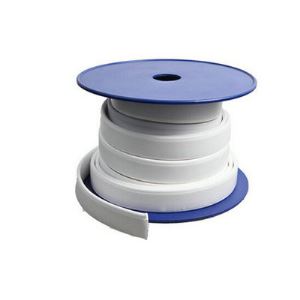

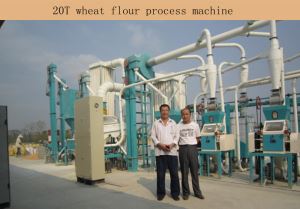













 Favorites
Favorites








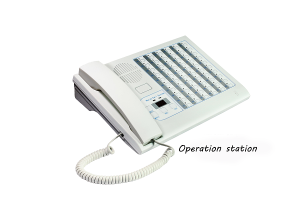






 Frequent updates ensuring high quality data
Frequent updates ensuring high quality data
 Over 5000 customers trust us to help grow their business!
Over 5000 customers trust us to help grow their business!


 Menu
Menu